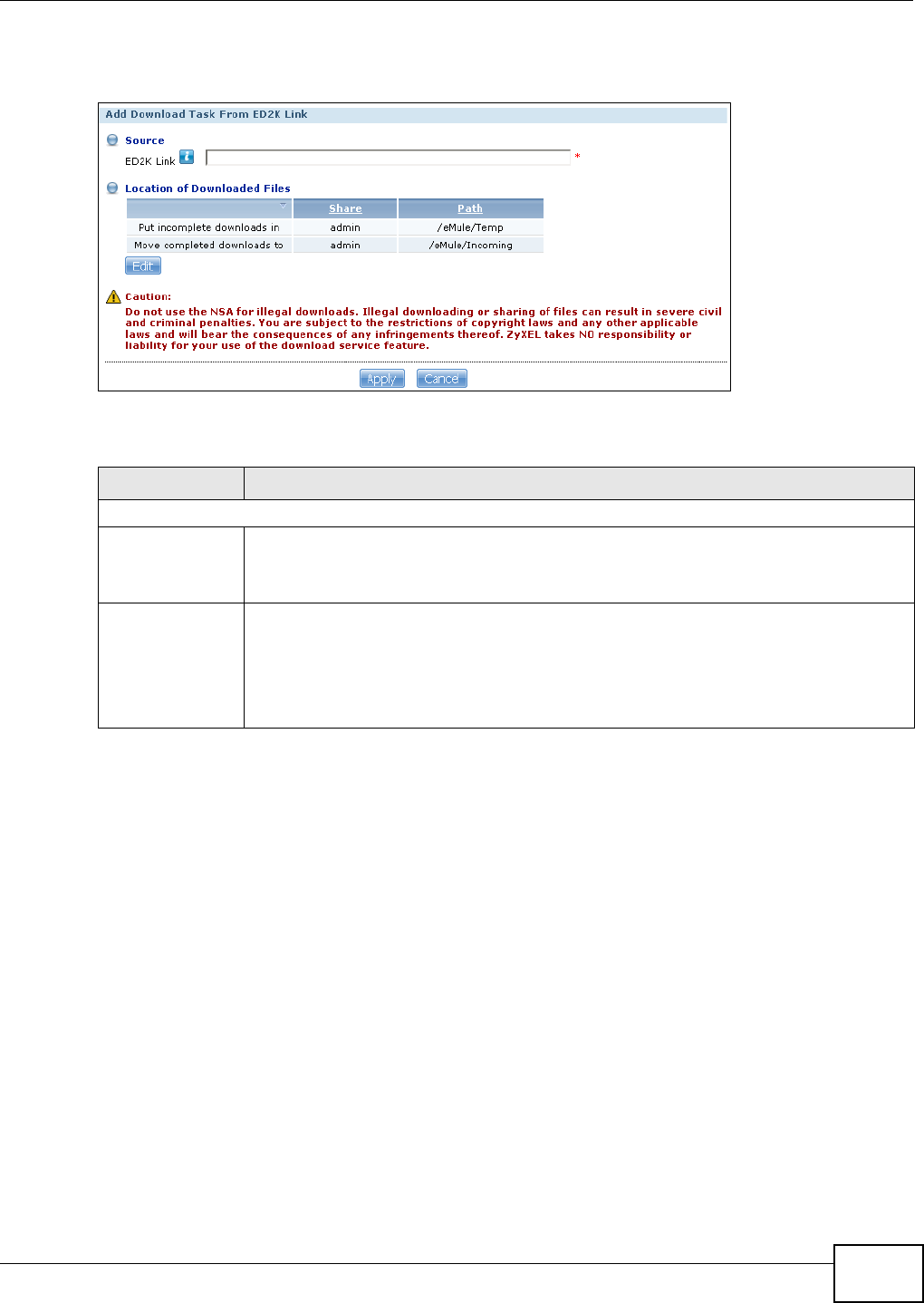
Chapter 11 Package Management
Media Server User’s Guide
239
Click Add in the Applications > eMule > Task screen to add a task.
Figure 144 Applications > eMule > Task: Add
The following table describes the labels in this screen.
Table 63 Applications > eMule > Task: Add
LABEL DESCRIPTION
Source
ED2K Link Paste the ED2K link of the file you want to download into this field.
The ED2K link identifies files in the eMule network. It starts with ed2k:// and may contain
the name and size of the file you want to download.
Location of
Downloaded Files
This shows where the NSA stores new downloads (Put incomplete downloads in) and
where the NSA moves completed downloads (Move completed downloads to).
The Share column shows the name of the share where the file is downloaded.
The Path column points to the location in the share where the NSA will save the
downloaded files.


















