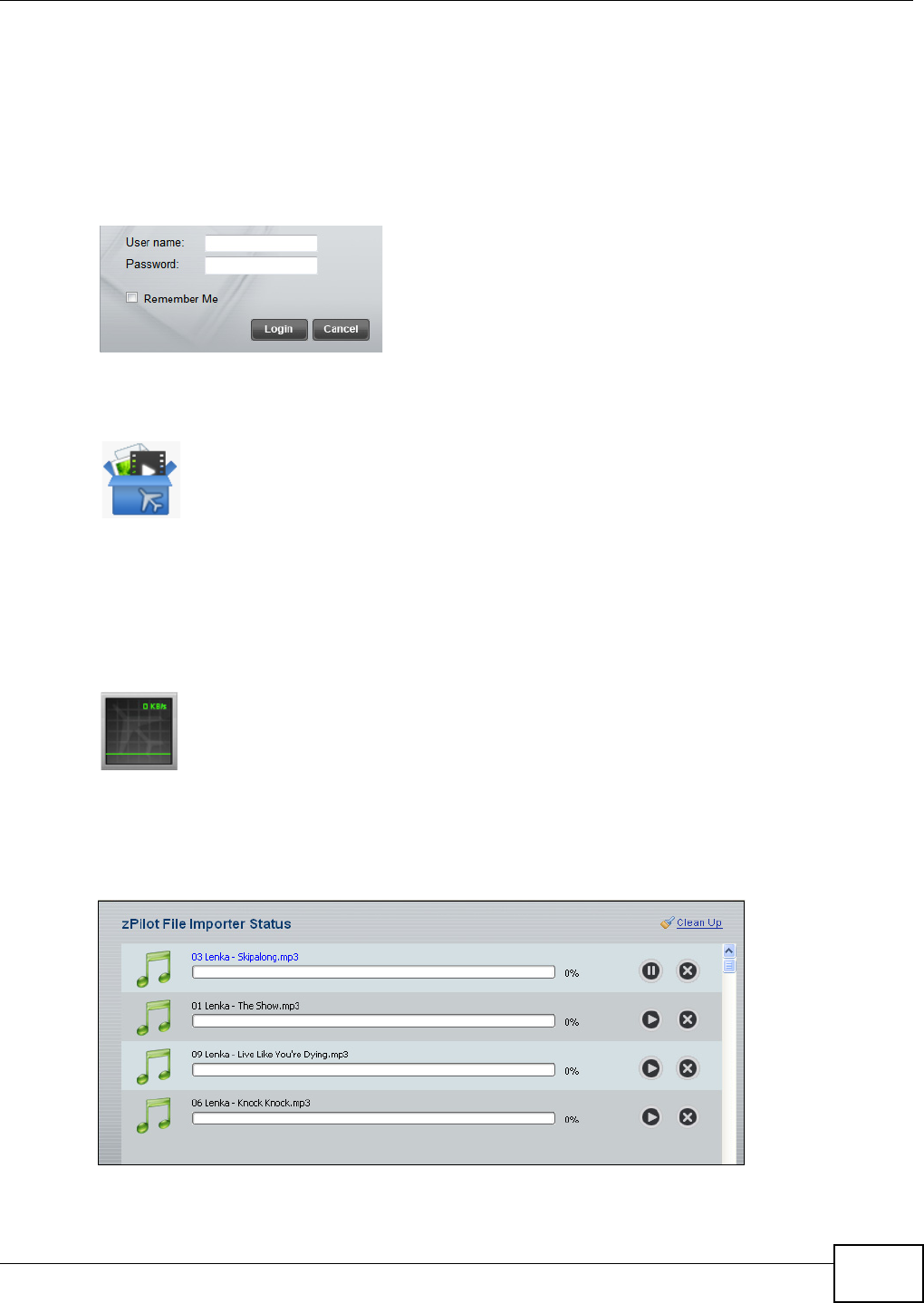
Chapter 3 NAS Starter Utility for NSA210
Media Server User’s Guide
43
3.6 Import Files or Folders with zPilot
In the main NAS Starter Utility screen click Import files or folders with zPilot to be able to drag
and drop files from your computer to the NSA.
Enter the administrator user name and password and click Login.
Figure 39 Login
The zPilot icon displays.
Figure 40 zPilot
Drag files onto the zPilot icon to move them to the NSA. zPilot automatically sorts music, photo, and
video files into the Music, Photo, and Video folders. zPilot can automatically sort the types of
media files listed in Table 128 on page 362 (except for the subtitles). Other types of files go to the
Public folder. For folders of files you are prompted to choose the target destination. The zPilot icon
shows the transfer rate.
Figure 41 zPilot Showing Transfer Rate
Double-click the zPilot icon to display the NAS Starter Utility screen with status details about the file
transfers. Click the “x” button next to a file entry to stop transferring the file. Click
Clean Up to
clear completed transfers from the list.
Figure 42 zPilot Showing Transfer Rate


















