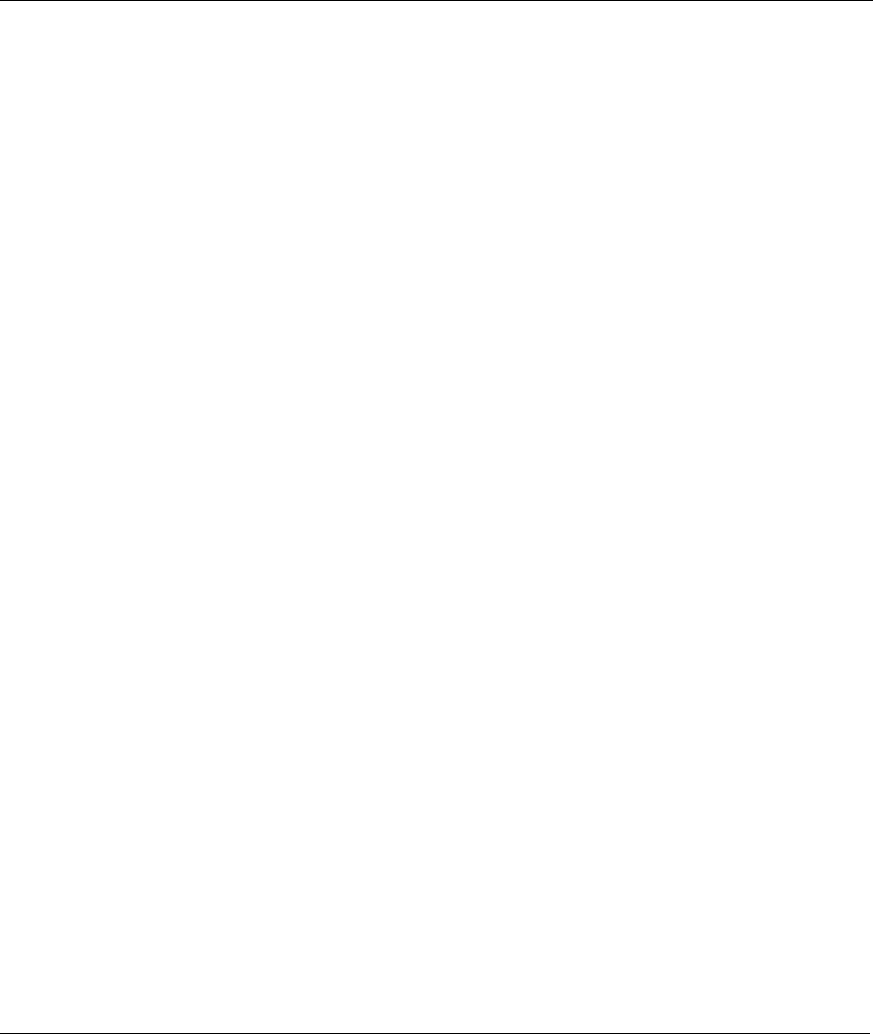
Prestige 791R G.SHDSL Router
Filter Configuration 12-1
Chapter 12
Filter Configuration
This chapter shows you how to create and apply filters.
12.1 Filtering Overview
Your Prestige uses filters to decide whether or not to allow passage of a data packet and/or to make a call.
There are two types of filter applications: data filtering and call filtering. Filters are subdivided into device
and protocol filters, which are discussed later.
Data filtering screens the data to determine if the packet should be allowed to pass. Data filters are divided
into incoming and outgoing filters, depending on the direction of the packet relative to a port. Data filtering
can be applied on either the WAN side or the Ethernet side. Call filtering is used to determine if a packet
should be allowed to trigger a call.
Outgoing packets must undergo data filtering before they encounter call filtering. Call filters are divided
into two groups, the built-in call filters and user-defined call filters. Your Prestige has built-in call filters
that prevent administrative, e.g., RIP packets from triggering calls. These filters are always enabled and not
accessible to you. Your Prestige applies the built-in filters first and then the user-defined call filters, if
applicable, as shown next.


















