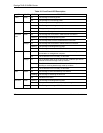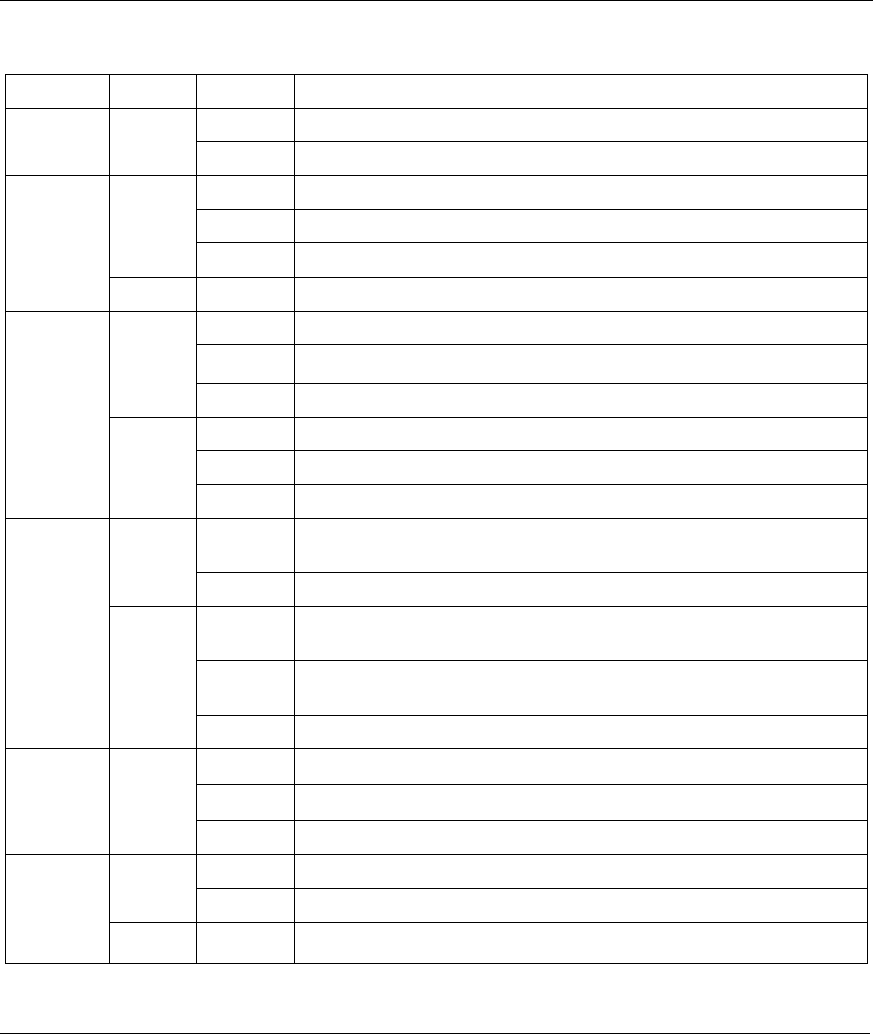
Prestige 791R G.SHDSL Router
2-2 Hardware Installation
Table 2-1 Front Panel LED Description
LED COLOR STATUS DESCRIPTION
On The Prestige is receiving power. PWR Green
Off The Prestige is not receiving power.
On The Prestige is functioning properly.
Flashing The Prestige is rebooting.
Green
Off The system is not ready or has malfunctioned.
SYS
Red On Power to the Prestige is too low.
On The Prestige has a successful 10Mb Ethernet connection.
Flashing The Prestige is sending/receiving data.
Green
Off The Prestige does not have 10Mb Ethernet connection.
On The Prestige has a successful 100Mb Ethernet connection.
Flashing The Prestige is sending/receiving data.
10/100M
LAN
Orange
Off The Prestige does not have 100Mb Ethernet connection.
On The CON/AUX switch is set to CON and the CON/AUX port is
connected to a management computer.
Green
Off The CON/AUX link is not ready, or has failed.
On The CON/AUX switch is set to AUX and the CON/AUX port has an
Internet connection through a dial-up modem.
Flashing The CON/AUX switch is set to AUX and the CON/AUX port is
sending or receiving data through a dial-up modem.
CON/AUX
Orange
Off The CON/AUX link is not ready, or has failed.
On
The Prestige is linked successfully to a DSLAM.
Flashing
The Prestige is initializing the DSL line.
DSL Green
Off The DSL link is down.
Flashing The Prestige is sending/receiving data. Green
Off The system is ready, but is not sending/receiving data.
PPP/ACT
Orange On The Prestige is initiating a PPPoE connection.