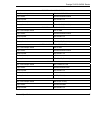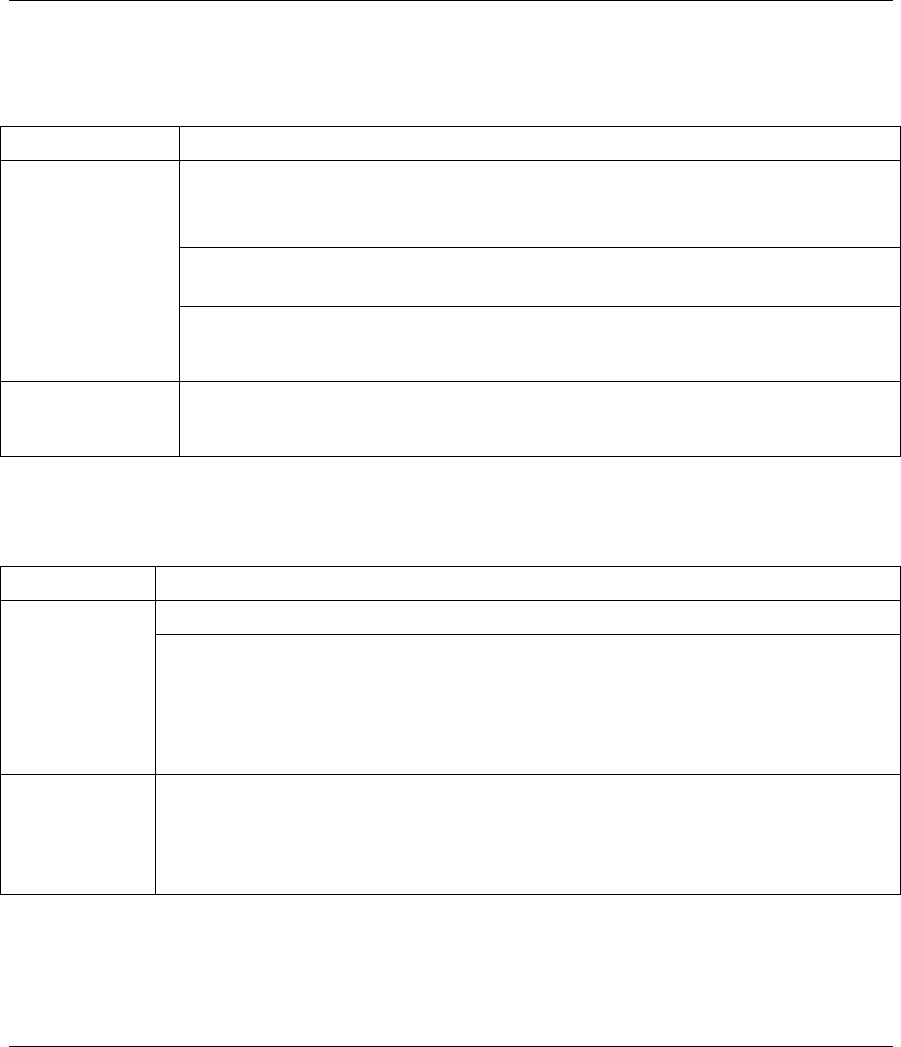
Prestige 791R G.SHDSL Router
21-2 Troubleshooting
21.3 Problems with the WAN Interface
Table 21-3 Troubleshooting the WAN Interface
PROBLEM CORRECTIVE ACTION
The WAN IP is provided when the ISP recognizes the user as an authorized user after
verifying the MAC address, Host Name or User ID.
Find out the verification method used by your ISP.
If the ISP checks the host name, enter your computer’s name in the System Name field
in Menu 1 — General Setup.
I cannot get a WAN
IP address from
the ISP.
If the ISP checks the User ID, make sure that you have entered the correct user name
(in the My Login field) and password (in the My Password field) in Menu 4 — Internet
Access Setup.
I cannot connect to
a remote node or
ISP.
Check menu 4 or menu 11.1 to verify the Encapsulation for the remote node.
21.4 Problems with Internet Access
Table 21-4 Troubleshooting Internet Access
PROBLEM CORRECTIVE ACTION
Verify your settings in menu LAN and Internet settings. I cannot access
the Internet
Make sure the Prestige is turned on and connected to the network.
If the Prestige’s DSL LED is off, check the cable between the Prestige and the telephone
wall jack.
Make sure you entered your user name and password correctly. Your username and
password may be case-sensitive.
Internet
connection
disconnects
Check the schedule rules in SMT menu 26.
If you use PPPoA or PPPoE encapsulation, check the idle time-out setting in SMT menu
11.5.
If the problem persists, contact your ISP.