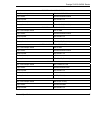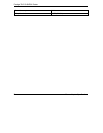Prestige 791R G.SHDSL Router
J Index
Criteria....................................................... 17-1
Load Sharing ............................................. 17-1
Setup.......................................................... 17-2
IP Routing Policy Setup................................. 17-3
IP Static Route ................................................. 9-1
IP Static Route Setup....................................... 9-2
IP Subnet Mask ...................................................5-8
Remote ........................................................ 5-8
LAN............................................................... 14-3
LED indicators................................................. 2-1
Link type........................................................ 14-2
LLC-based Multiplexing................................ 8-13
Log and Trace................................................ 14-6
Log Facility.................................................... 14-7
Logging Option................................. 12-12, 12-15
Login................................................................ 8-3
MAC address ................................................. 10-3
Main Menu ...................................................... 3-5
Management Information Base (MIB)........... 13-2
MBS.............................. See Maximum Burst Size
Media Access Control.................................... 10-1
Message Logging........................................... 14-5
Metric.................................................5-8, 8-7, 9-3
Multicast......................................................5-9, 8-7
Multiple Protocol over ATM ........................... 1-2
Multiplexing
LLC-based................................................... 7-3
VC-based......................................................7-3
Multiplexing ...................................... 7-3, 7-7, 8-2
Multiprotocol Encapsulation ............................7-2
My Login..........................................................5-5
My Password ....................................................5-5
My WAN Address.................................... 5-8, 8-6
Nailed-Up Connection......................................5-6
NAT...................................................... 5-8, 12-16
Application.................................................11-3
Applying NAT in the SMT Menus.............11-6
Configuring ................................................11-7
Definitions..................................................11-1
Examples..................................................11-17
How NAT Works .......................................11-2
Mapping Types ..........................................11-4
Non NAT Friendly Application Programs11-24
Ordering Rules .........................................11-11
What NAT does..........................................11-2
NAT Traversal................................................20-1
Network Address Translation...........................7-8
Network Address Translation (NAT) .............11-1
Network Management ......................................1-3
NIC (Network Interface Card)..........................2-1
Packet
Error ...........................................................14-2
Received.....................................................14-3
Transmitted ................................................14-3