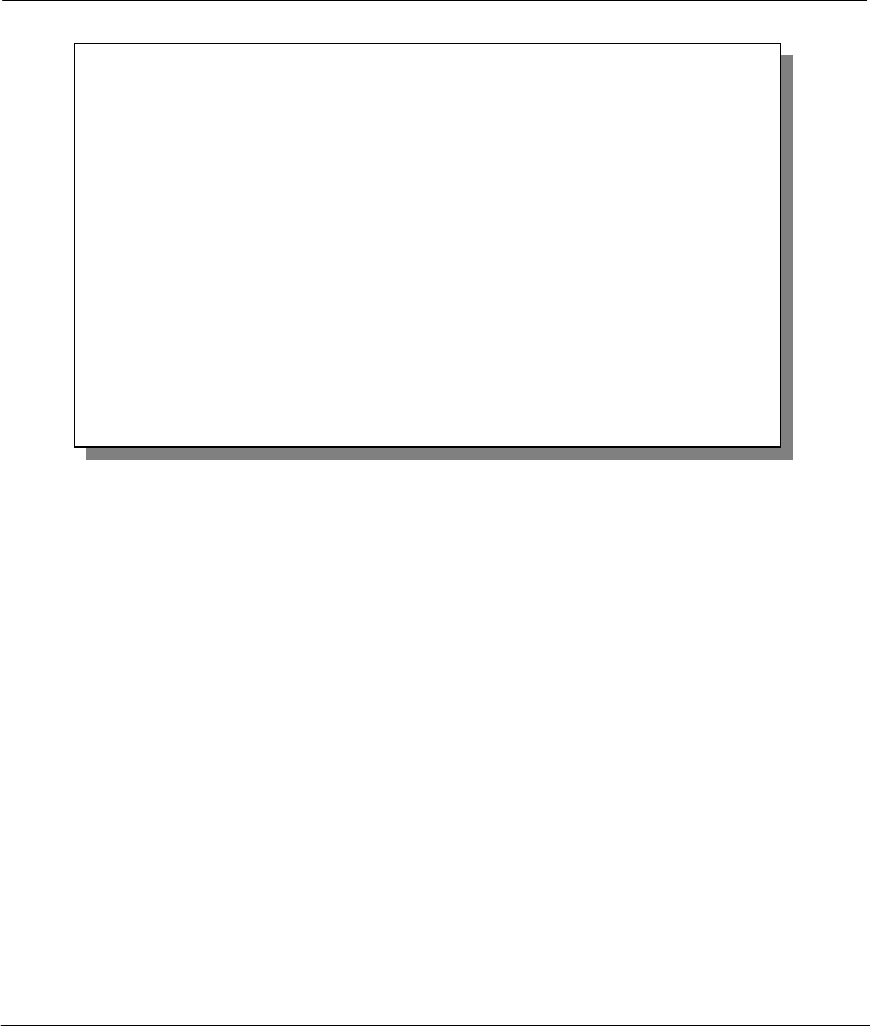
Prestige 642R Series ADSL Router
10-20 System Maintenance
Figure 10-23 Boot module commands
10.12 Time and Date Setting
There is no Real Time Chip (RTC) chip in the Prestige, so we have a software mechanism to get the current
time and date from an external server when you power up your Prestige. Menu 24.10 does just that – it
allows you to update the time and date settings of your Prestige. The real time is then displayed in the
Prestige error logs. If you do not choose a time service protocol that your timeserver will send when the
Prestige powers up you can enter the time manually but each time the system is booted, the time & date will
be reset to 2000/01/01 00:00:00.
10.12.1 How often does the Prestige update the time?
The Prestige updates the time in three instances:
i. On leaving Menu 24.10 after making changes.
ii. When the Prestige boots up and there is a time server configured in Menu 24.9.
iii. The time is also updated at 24-hour intervals after booting.
======= Debug Command Listing =======
AT just answer OK
ATHE print help
ATBAx change baudrate. 1:38.4k, 2:19.2k, 3:9.6k 4:57.6k 5:115.2k
ATENx,(y) set BootExtension Debug Flag (y=password)
ATENx,(y) set BootExtension Debug Flag (y=password)
ATSE show the seed of password generator
ATTI(h,m,s) change system time to hour:min:sec or show current time
ATDA(w,y,m,d) change system date to week year/month/day or show current date
ATDS dump RAS stack
ATDT dump Boot Module Common Area
ATDUx,y dump memory contents from address x for length y
ATRBx display the 8-bit value of address x
ATRWx display the 16-bit value of address x
ATRLx display the 32-bit value of address x
ATGO(x) run program at addr x or boot ZyNOS
ATGR boot ZyNOS
ATGT run Hardware Test Program
ATRTw,x,y(,z) RAM test level w, from address x to y (z iterations)
ATSH dump manufacturer related data in ROM
ATDOx,y download from address x for length y to PC via XMODEM
ATUR upload RAS code to flash ROM
ATLC upload RAS configuration file


















