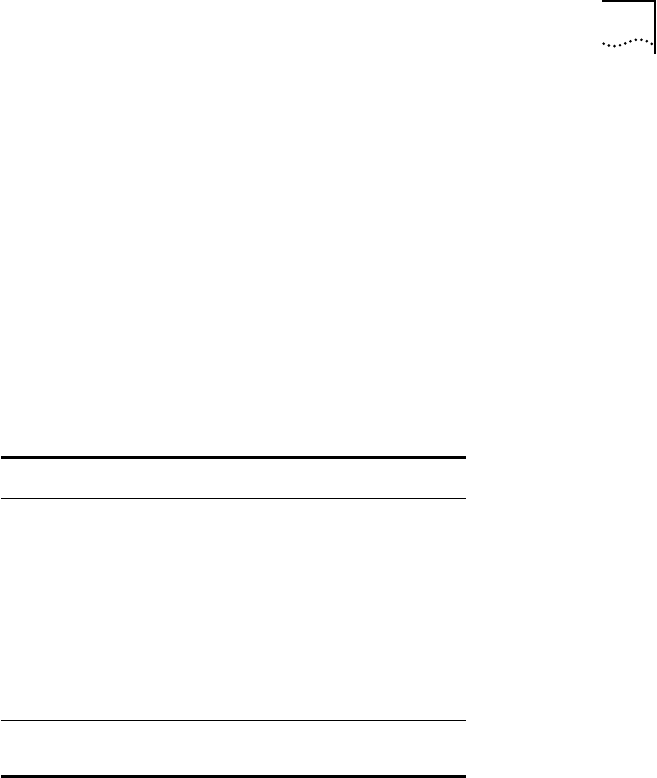
What’s New at Revision 8.2.0? 21
Note these additional items:
■ The linkState up or down settings apply to Ethernet and Fast Ethernet
ports, not to FDDI ports, and only when the stpState for the bridge is
enabled. If the stpState on the Bridge menu is disabled, the State for the
port remains in forwarding state.
■ When the bridge port is in the Removed state, the State remains in
forwarding state.
■ If STP is disabled on an individual port, the State remains disabled.
Table 1 describes the port states and how they relate to the linkState. This
table is valid only when the stpState for the bridge is enabled.
CoreBuilder 6000 12-Slot Chassis
The CoreBuilder 6000 12-slot chassis is the latest generation of the
CoreBuilder 6000 chassis. This chassis and the 8.2.3 software release allow
you to remove and replace the power supplies and fan trays in case of
failure.
Hot-swappable Power Supplies. The LED on each power supply lights
green when the power supply is running correctly. If the power supply fails,
the system generates a sound and the power supply LED does not light.
You can remove and replace either of the two power supplies at the back of
the chassis. (Turning off one of the power supplies generates a sound, and
the control panel LCD displays
Input Failure.)
Table 1 Port States When stpState Is Enabled
If STP is and linkState is Then Port State is
enabled up
blocking or forwarding*
enabled down disabled
disabled up disabled
disabled down disabled
removed up forwarding
removed down forwarding
*The Port State is either blocking or forwarding. The final state
depends on the Spanning Tree configuration of the network.


















