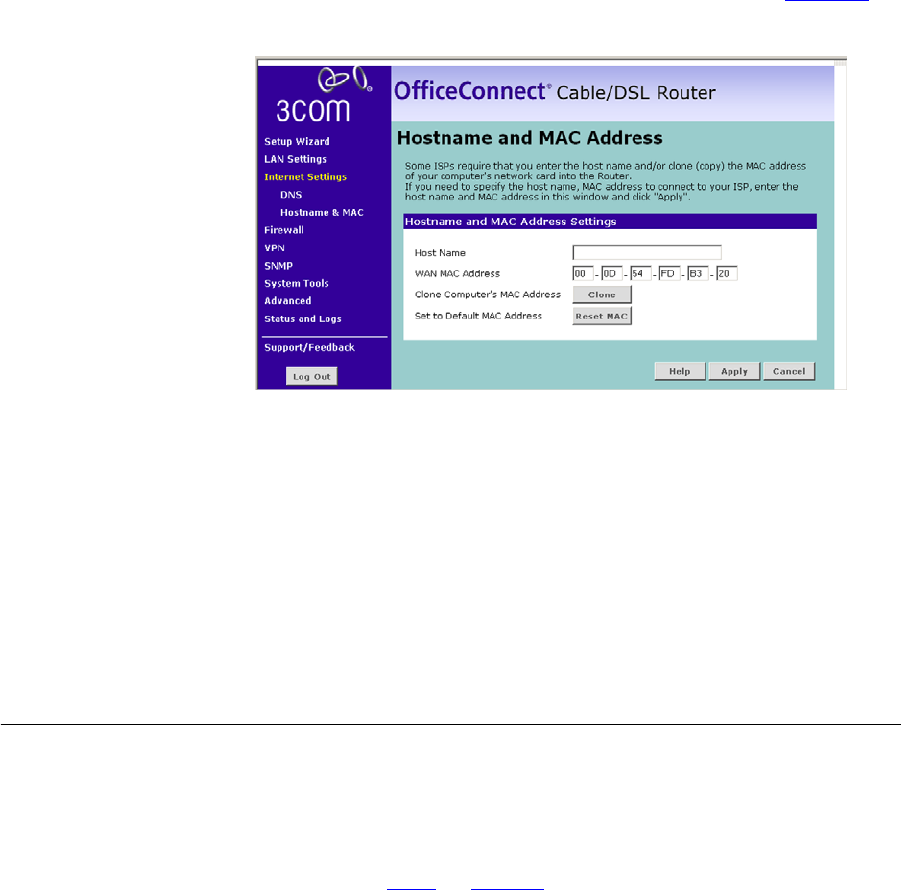
50 CHAPTER 5: ROUTER CONFIGURATION
Hostname & MAC To configure the Hostname and MAC Address information for your
Router, do the following:
1 Select Internet Settings, then from the sub-menu select Hostname &
MAC. The Hostname and MAC Address screen displays (see Figure 31
).
Figure 31 Internet Settings - Hostname and MAC Address Screen
1 Some ISPs require a host name. If your ISP has this requirement, enter the
host name in the Host Name text box.
2 Either:
■ If your ISP requires an assigned MAC address, enter the values for a
WAN MAC address. Or,
■ If the computer you are now using is the one that was previously
connected directly to the cable modem, select Clone. Or,
■ To reset the MAC Address to the default, select Reset MAC.
3 Click Apply to save the settings.
Firewall Use the Firewall menu option to enable and disable the firewall, and to
configure the following firewall functions
■ SPI (Stateful Packet Inspection) — SPI inspects packets at the
application layer, maintains TCP and UDP session information, and
detects and prevents certain types of network attacks such as DoS
attacks. See “SPI”
on page 51.


















