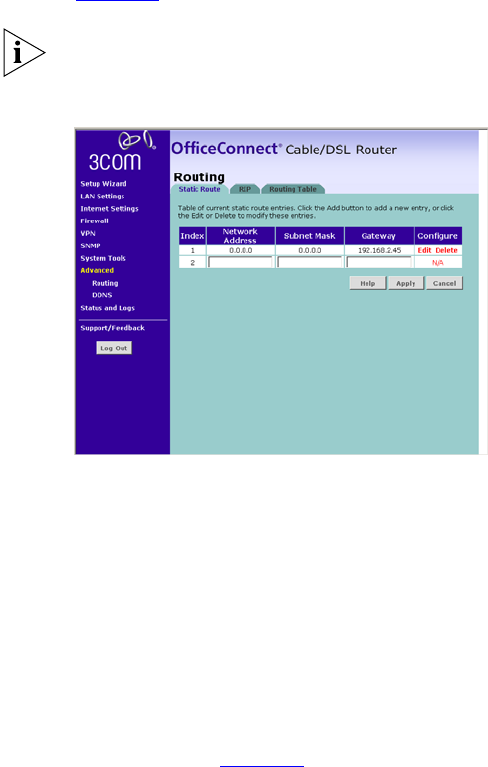
Advanced 83
■ Subnet Mask - the subnet mask of the route. If network address and
subnet mask are both set to 0.0.0.0, this is the default route.
■ Gateway - the gateway used to route data to the network specified by
the network address.
To configure a static route:
1 Click on Add to add a new route, or click Edit in the Configure column to
edit an existing entry. The Add/Edit Static Route screen displays
(Figure 57
).
You can delete an existing entry by clicking on delete in the Configure
column.
Figure 57 Add/Edit Static Route Screen
2 Enter the Network Address, Subnet Mask and Gateway for this route,
and click Apply. The route is added to the Static Route table.
RIP
The Router supports the Routing Information Protocol (RIP). RIP allows
you to set up routing information on one RIP enabled device, and have
that routing information replicated to all RIP enabled devices on the
network. LAN and WAN interfaces can be configured independently of
each other.
Select the RIP tab from the Advanced > Routing sub-menu to display the
screen shown in Figure 58


















