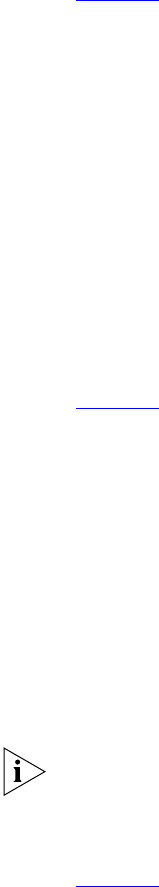
Advanced 81
want to use any applications that are Universal Plug and Play compliant,
you can enable this feature. To enable Universal Plug and Play:
1 Select Advanced from the main menu. The Advanced screen displays
(Figure 55
).
2 To enable Universal Plug and Play, select the ON radio button.
3 If required, continue configuring advanced options on this screen, or click
Apply to save the settings.
WAN Ping Blocking Computer hackers use what is known as "Pinging" to find potential
victims on the Internet. By pinging a specific IP address and receiving a
response from the IP address, a hacker can determine that something of
interest might be there.
The Router can be set up so it will not respond to an ICMP Ping from the
outside. This heightens the level of security of your Router.
To turn off the ping response:
1 Select Advanced from the main menu. The Advanced screen displays
(Figure 55
).
2 Check the Block ICMP Ping check box.
3 If required, continue configuring advanced options on this screen, or click
Apply to save the settings.
Remote
Administration
Remote Administration allows you to make changes to your Router’s
settings from anywhere on the Internet. You can choose to either:
■ Enable any PC on the network to remotely manage your Router
■ Enter one specific IP address that can remotely manage your router.
This is more secure, as only the specified IP address will be able to
manage the Router
Before you enable this function, ensure that you have set the
Administration Password.
To set up remote administration:
1 Select Advanced from the main menu. The Advanced screen displays
(Figure 55
).
2 Either:


















