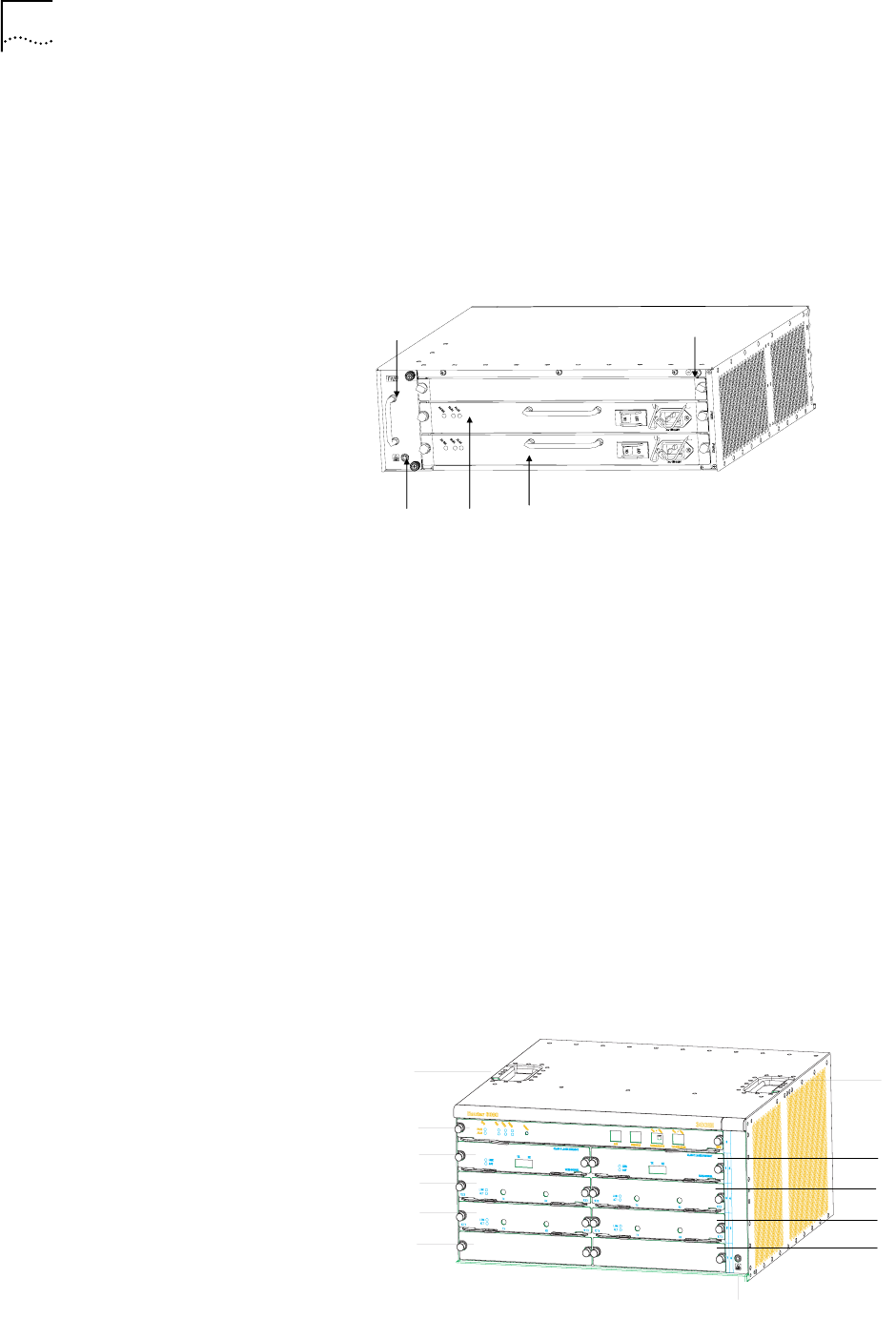
10 CHAPTER 2: INTRODUCING THE ROUTER 6000 FAMILY
6040 Rear Panel
The following illustration details the components of the rear panel of the 3Com
Router 6040 with optional second power supply.
Figure 2 Rear Panel of the 3Com Router 6040
1. Fan module
2. Grounding screw
3. ESD-preventive wrist strap port
4. Power supply (PWR1) unit (PSU) 1
5. PWR2 - for 2nd power supply
6080 Components The 6080 has nine slots on the front panel, using slot 0 for the main control unit
and slots 1 through 8 for FICs.
Two PSUs, working in 1+1 backup mode, can be installed in the 6080 from the
rear of the chassis. The PSUs provide AC power, and you may make selection as
needed. The fan module is located at the left rear. Both PSU and fan module are
hot swappable.
6080 Front Panel
The following illustration details the components of the front panel of the 3Com
Router 6080.Front Panel of the 3Com Router 6080
(1) (2)
(3)
(4)
(5)
1
1
2
3
4
5
6
7
9
1
0
8
11


















