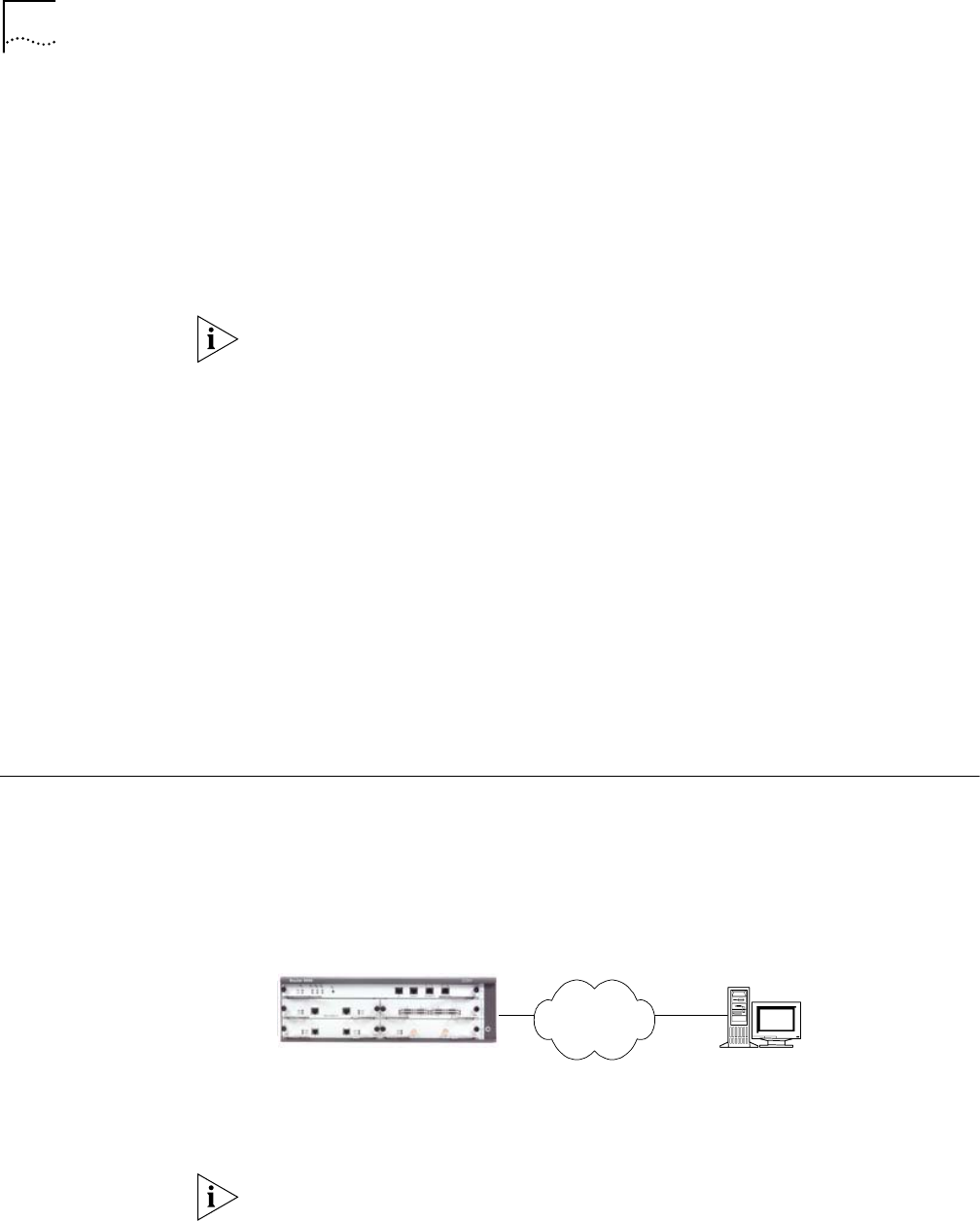
46 CHAPTER 5: SOFTWARE MAINTENANCE
Upgrading application
program
Downloading application files via serial port is easy but at low rate.
Detailed procedures:
1 Connect the configuration PC.
2 Change the baudrate of the serial port on RPU card to increase loading rate.
See Modifying serial port parametersModifying serial port parameters, for more
details.
The baudrate of RPU serial port is 9600bps. Skip this step if you do not want to
modify it. Remember to reset the baudrate to 9600bps when file transfer is
completed, if you have changed the baudrate.
3 Start the router and enter Boot main system. Press <Ctrl+B> when the system
prompts “Press Ctrl+B to enter Boot Menu... 3”. Input correct password and enter
Boot main menu.
4 Select <3> in Boot main menu to enter serial port sub-menu.
5 In serial port sub-menu, select <1> to download application files and run them. Or
select <2> to download application files to Flash.
6 Select application files and Xmodem protocol in [Transfer/Send files] in
HyperTerminal.
7 Send files.
8 If you have selected downloading application files to Flash, you need to return to
Boot main menu after the system writes application files into Flash and select <2>
to start the router from Flash.
Upgrading
Application Program
via Ethernet Port
Through Ethernet port, you can upgrade application program at high rate using
FTP or TFTP, but you need to prepare FTP Server or TFTP Server. Detailed procedures
are as follows:
Building up upgrade environment
Figure 3 Building FTP/PPP Upgrade Environment
1 Connect Ethernet port 0/0/0 in RPU card to a PC with cross-over cable.
Only Ethernet port 0/0/0 can be used in upgrading.
2 Connect the console port of Router to an external console terminal (can be the
external PC connected to an Ethernet interface), and configure the
HyperTerminal with the reference of “II. Setting the parameters of PC and
terminal” contained in the section 4.1.1.
3 Copy the target application files to the designated directory and configure IP
address for the PC Ethernet port.
LAN/WAN
PC(FTP/TFTP Server)Quidway AR46-20
(FTP/TFTP Client)


















