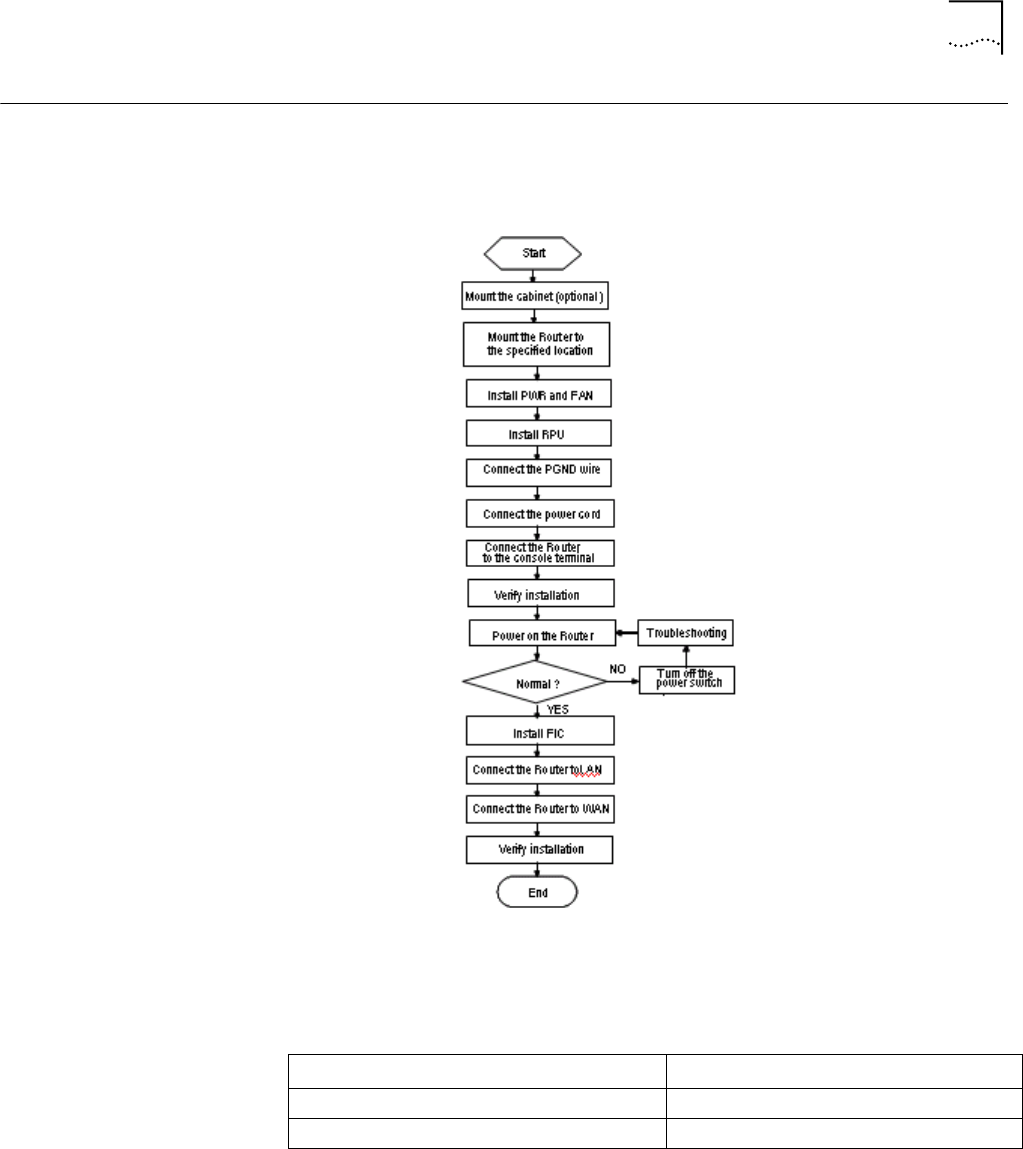
Installation 23
Installation The following flow chart details the steps for installing the Router.
Figure 2 6000 Family Router Installation Flow
Rack Mount Router 6000 Routers are designed to fit the 19-inch standard rack. The following table
describes their dimensions.
Table 4 6000 Router dimensions
Take the following steps to mount a Router.
1 Ensure the rack is stable.
2 Fix the mounting brackets (attached with a fixed cabling rack) onto both sides of
the chassis with a Phillips screwdriver. (Skip this step, if you do not fix the router on
the rack.)
3 Install the Router on the shelf/guides and push it into the rack. (Since 6080 Router
is rather heavy, it needs two people to carry from both sides.)
Model Dimensions (mm)
6040 (W x D x H) 436.2 x 420 x 130.5
6080 (W x D x H) 436.2 x 420 x 219.5


















