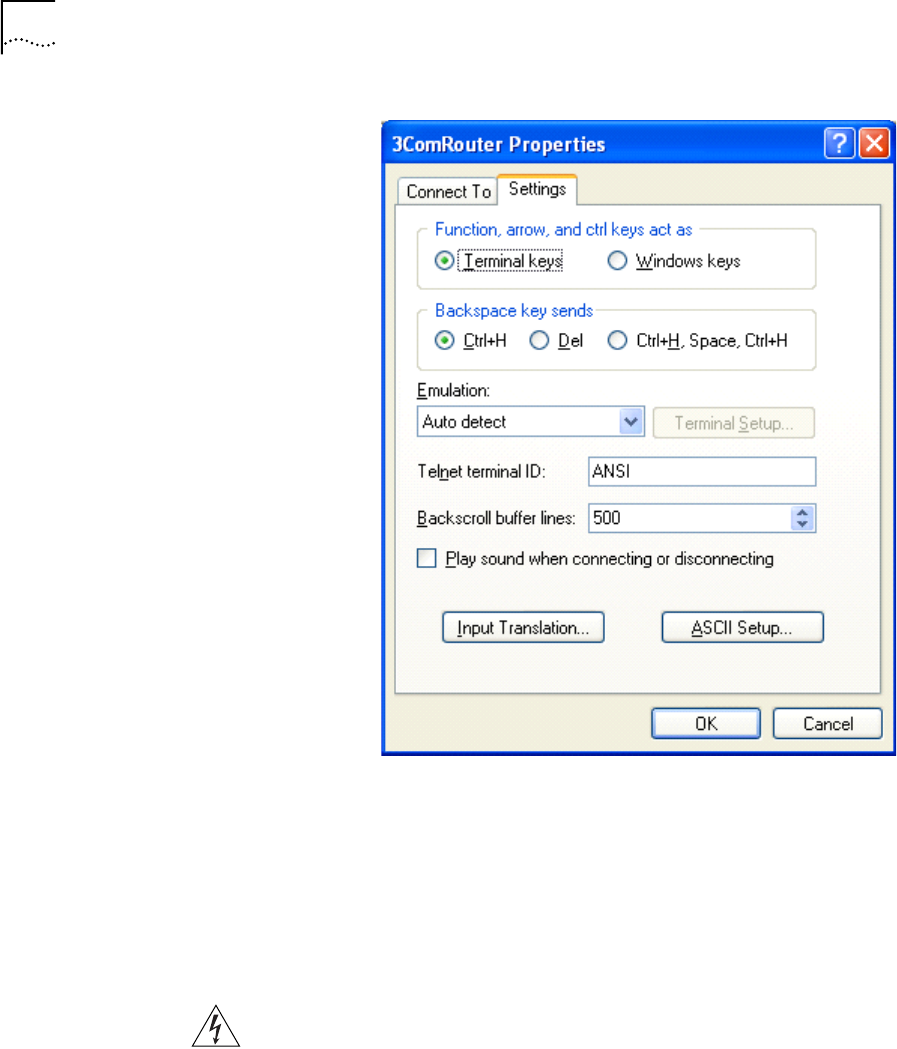
32 CHAPTER 4: CONFIGURING THE ROUTER
Powering on the Router Perform the following check items before powering on the router:
■ Whether the power cord and ground wire are correctly connected.
■ Whether the voltage of the power supply complies with the requirement of the
Router.
■ Whether the console cable is correctly connected, whether the PC or terminal
for configuration is started, and whether the settings are done.
WARNING: Before switching on the power, locate the power switch in the
equipment room, so that, in case of an electrical accident, power can be turned
off.
1 Power up the Router. Confirm the following while the router is booting:
■ Whether the LEDs on the front panel are normal.
■ Whether the configuration terminal display is normal.For the local
configuration, the booting interface displays on the configuration terminal
after the Router is powered on.
2 Upon completion of POST, press <Enter> to begin configuring router.
Startup Process Self-test on SDRAM
During the process of powering on the router or resetting the router, the
configuration terminal yields the following output first:
Do you want to go on checking sdram? Yes or not(Y/N)


















