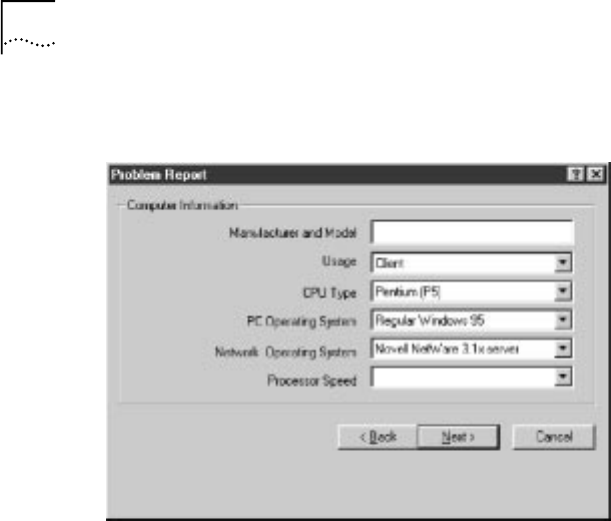
3-12 CHAPTER 3: TROUBLESHOOTING
4 Click Next to display the Computer information screen,
shown in Figure 3-8.
Figure 3-8 Computer Information Screen
a Enter your notebook manufacturer and model.
b Identify your notebook as a client, server, or both,
using the pull-down menu.
c Select your CPU type using the pull-down menu.
d Select your notebook operating system using the
pull-down menu.
e Select your network operating system using the
pull-down menu.
f Select your notebook processor speed using the
pull-down menu.
5 Click Next to display the Problem Description screen.
6 Enter your problem description, the 3Com case
number if you have one, and select if you can
reproduce the problem or not.
7 Click Next to display the Save screen.
8 Click Finish to save the report to the c:\3report.txt file.
The Send Report screen appears. The problem report is
completed. To view the report, click View Report.


















