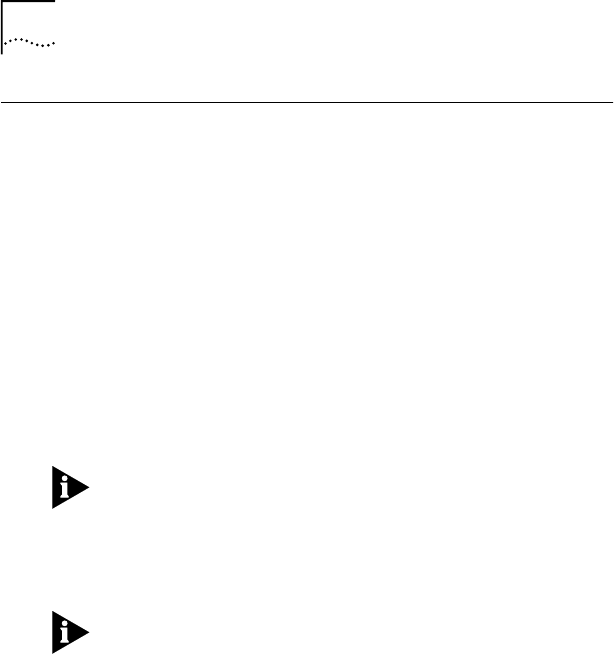
3-16 CHAPTER 3: TROUBLESHOOTING
Disabling PC Card (PCMCIA) Support for Windows NT
1 In the Windows NT Control Panel, double-click
Devices.
2 Click PCMCIA on the list that appears.
If no controller is listed, PC Card support is already disabled.
If you select a different PCMCIA controller, write down
the name; you will need it to re-enable PC Card support
to use a different PC Card.
3 Click HW Profiles.
4 Click Disable and then click OK.
5 Reboot the notebook.
You must re-enable PC Card Support to use another PC
Card. See “Re-enabling Windows 95 PC Card Support for
Windows NT” for instructions.
Re-enabling PC Card (PCMCIA) Support for Windows NT
If you disabled PC Card Support to use the CardBus PC
Card, you must re-enable it to use another PC Card.
Follow these instructions to re-enable PC Card support for
Windows NT.
1 In the Windows NT Control Panel, double-click
Devices.
2 Select PCMCIA and click the Startup button.
3 Change the button selection from Disabled to Boot.
4 Click Close.
5 Reboot the notebook to re-enable PC Card Support.


















