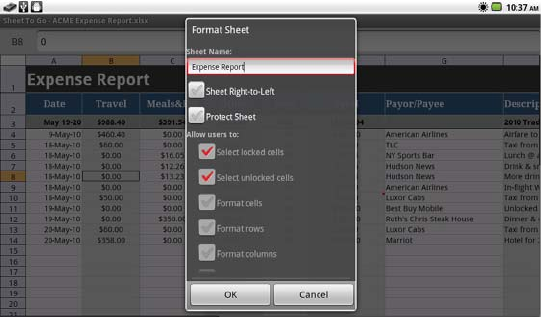
109
3M
™
Pocket Projector MP220
© 2012 3M. All Rights Reserved.
4 Select Delete and a context menu will appear.
5 Select Row or Column and a dialog will appear.
6 Select OK and the row or column is deleted.
Modifying the Spreadsheet Name
1 Press the Menu Button.
2 Select Format.
3 Select Sheet and the Format Sheet dialog will appear.
4 Press the Touch Sensor and the onscreen keyboard will appear.
5 Use the onscreen keyboard to modify the worksheet name and press the Back
button.
6 Select OK.
Finding Text or Data in a Spreadsheet or Workbook
1 Press the Menu Button.
2 Select View.
3 Select Find and the Find dialog appears.
4 Press the Touch Sensor and the onscreen keyboard will appear.


















