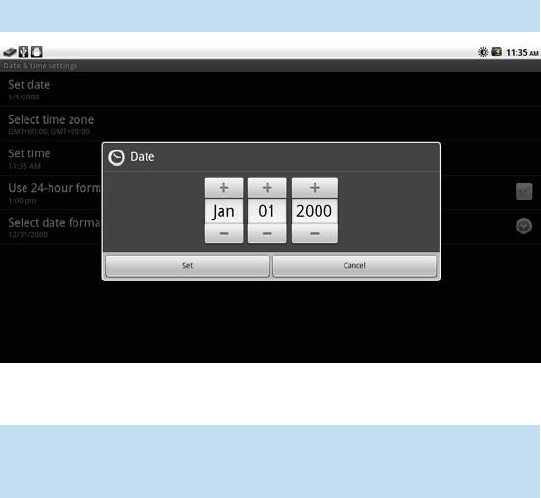
28
3M
™
Pocket Projector MP220
© 2012 3M. All Rights Reserved.
The following screen will appear. Click the + or – symbols to change the month, day
and year. Once finished, click Set.
Note: Clicking and holding + or - will cycle through the days, months or years.
To return to the Home screen, press the Home key on the navigation panel.
Note: You can change the language and date or time at any time by going into
Settings and choosing Language or Date & Time. For more infomation, see
“Settings” on page 138.


















