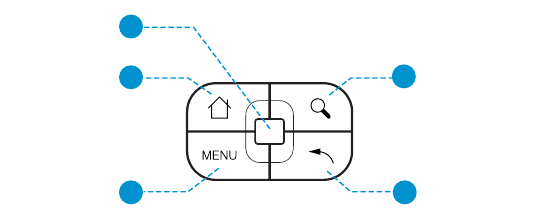
21
3M
™
Pocket Projector MP220
© 2012 3M. All Rights Reserved.
Navigation Pad
The navigation pad allows you the maneuver through the screens. Each one of the
buttons has one or more functions or modes.
4
2
1
5
3
1 Touch Sensor – Moves the mouse pointer or selector on the screen.
2 Home Button – Press to open the Home screen. Press and hold to open
recently used applications.
3Menu Button – Press to open the menu for the current screen or application.
4Search Button – Press to open search. Press and hold to open the Mouse
mode menu.
5Back Button – Press to open previous screen or close onscreen keyboard.
Home button
Returning to the Home screen
Switching between recently used applications
Menu Button
Opening options and context menus. Press and hold to display the on-screen
keyboard
Back Button
Returning to the previous screen
Search Button
The Search button opens the Search app or the Touch Sensor Mode dialog.


















