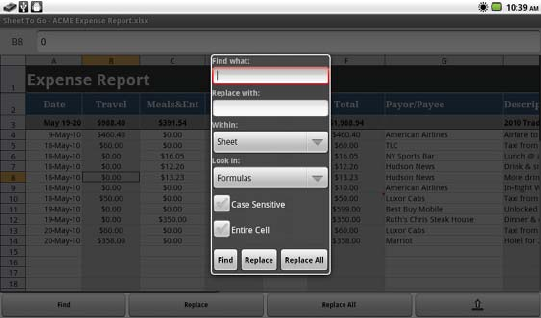
110
3M
™
Pocket Projector MP220
© 2012 3M. All Rights Reserved.
5 Use the onscreen keyboard to type in the text, number or cell reference you
want to find. Press the Back button to exit the onscreen keyboard.
1 Find What – Enter the text, number or cell reference you wish to find.
2 Within – Select Sheet or Workbook to direct the search.
3 Look in – Search formulas, values or comments.
t Formulas - Search reports matches within the cell content including
individual numbers and letters in formulas.
t Values - Search reports matches from the cell values, such as the result
of a formula.
t Comments - Search reports matches found in cell comments.


















