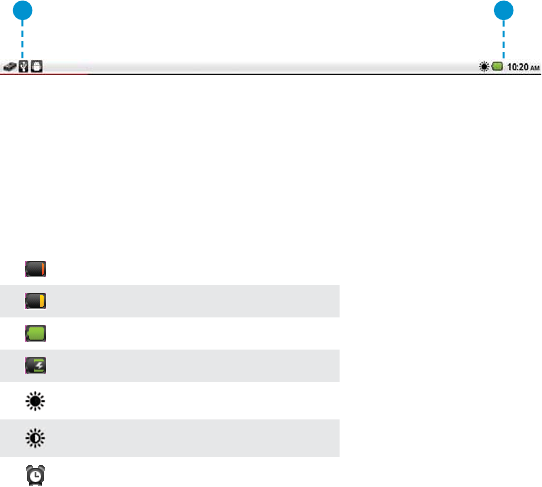
30
3M
™
Pocket Projector MP220
© 2012 3M. All Rights Reserved.
3 Shortcuts – Provides quick access to application, music playlist, and
projector settings. See Adding Shortcuts to Home screen for more
information.
4Widget – Provides the application’s functions from the Home screen.
5 App Launcher - Takes you to a list of installed apps.
Status Bar
The status bar shows the time, battery status, brightness level and system
notifications. It appears at the top of every screen. The status icons appear on the
right and notification on the left.
1 2
1 Notifications Area
2 Projector Status Area
Projector Status Area
The Status icons provide information about the projector such as battery level and
projector brightness. Below is a list and their descriptions.
Battery is very low
Battery is partially drained
Battery is full
Battery is charging
Brightness at maximum
Brightness at minimum
Alarm is set


















