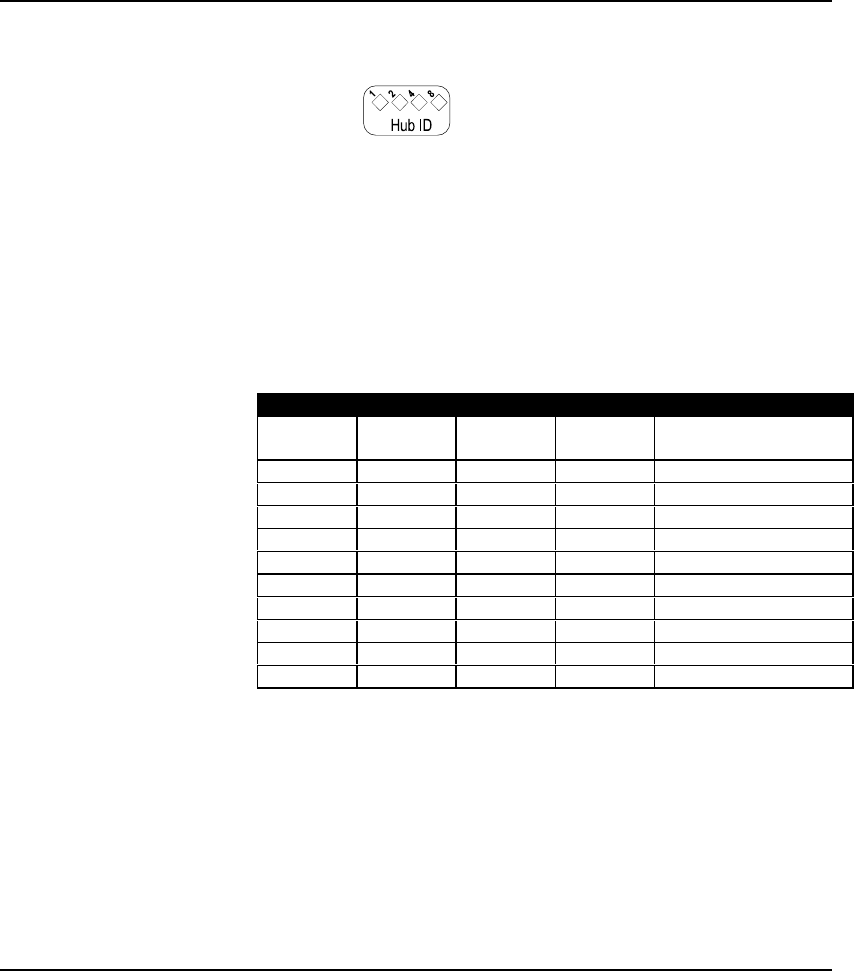
EtherHub 1500 System User’s Guide
2-10 Hardware Description
Hub ID Indicators
Color: Green
Label:
Function: Indicates Unit ID Setting
In a stacked system, each hub unit has a unique ID. The EtherHub
1500 hub series is equipped with a function that automatically sets
the hub ID, freeing the user from this task. The table below shows
possible display combinations for the hub unit’s ID LED indicators
marked "1 2 4 8" and their corresponding meaning. These LEDs
display the binary equivalent of the selected ID number (displayed
left to right). In normal operation, the LEDS turned ON display a
steady light; while in configuration mode, they blink.
Hub ID LED 1 Hub ID LED 2 Hub ID LED 4 Hub ID LED 8 Hub ID Number Setting
ON ON ON ON (DEFAULT) Used for
automatic Hub ID setting.
ON OFF OFF OFF Hub ID 1
OFF ON OFF OFF Hub ID 2
ON ON OFF OFF Hub ID 3
OFF OFF ON OFF Hub ID 4
ON OFF ON OFF Hub ID 5
OFF ON ON OFF Hub ID 6
ON ON ON OFF Hub ID 7
OFF OFF OFF ON Hub ID 8
ON OFF OFF ON Hub ID 9
OFF ON OFF ON Hub ID 10
Port Status Indicators
There are 17 pairs of port status LED indicators. Each pair
consists of a PARTITION/DISABLE LED (top row) and
LINK/TRAFFIC LED (bottom row). Each pair (or column) has
a label referring to the port number the LEDs monitor. For
example, the port status LED pair labeled ALT monitors the
optional port found at the rear panel (labeled ALT PORT). The
other 16 pairs are for the RJ-45 ports on the front panel of the hub.


















