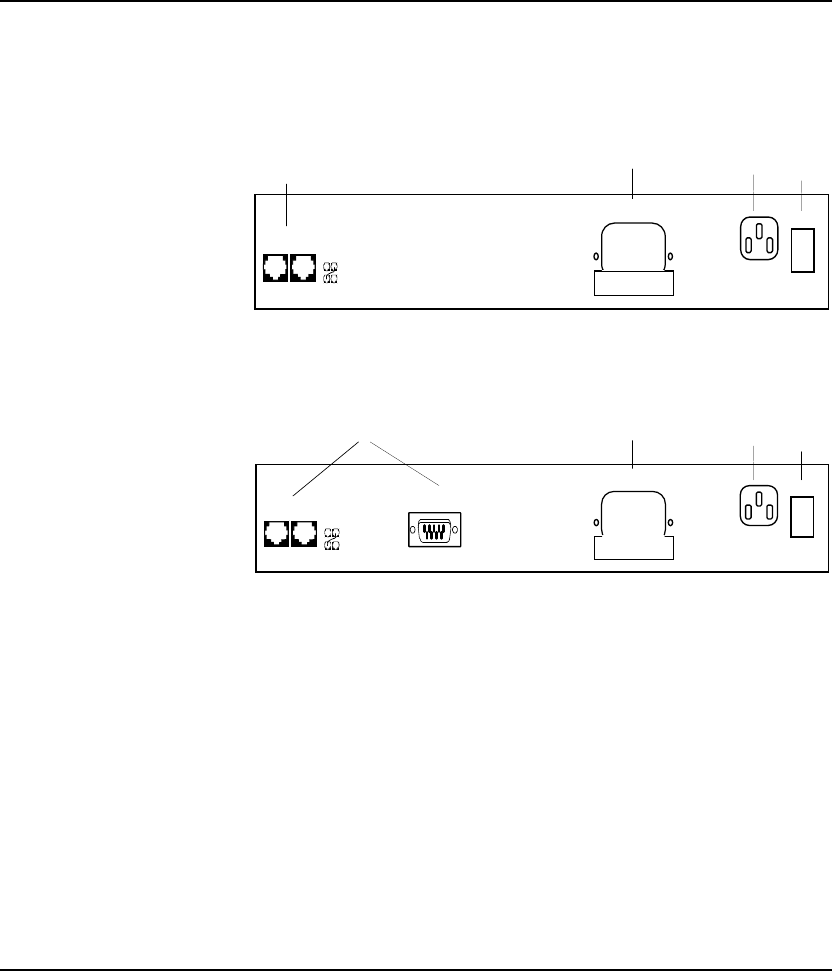
EtherHub 1500 System User’s Guide
2-16 Hardware Description
Rear Panel Displays
This section describes significant features of the unit’s rear
panel. See Figures 2.6 and 2.7 for illustration.
Connectors
IN OUT
FlexBus 1500
ON
OFF
ALT PORT
This device complies with Part 15 of the FCC
Operation is subject to the following two
(1) This device may not cause harmful
(2) This device must accept any interference
including interference that may cause
100-250 VAC
50 -60Hz 1A
POWER
SOCKET
POWER
SWITCH
Alternative Port
Figure 2.6 The EtherHub-16i
+
Rear Panel
Connectors
SERIAL PORT
IN OUT
FlexBus 1500
ON
OFF
ALT PORT
This device complies with Part 15 of the FCC
Operation is subject to the following two
(1) This device may not cause harmful
(2) This device must accept any interference
including interference that may cause
90-260 VAC
47 -63Hz 1A
POWER
SOCKET
POWER
SWITCH
Alternative Port
Figure 2.7 The EtherHub-16mi
+
Rear Panel
Port Connections
FlexBus 1500™
The unit has two FlexBus 1500™ connectors labeled BUS IN
and BUS OUT for connecting the hub to a compatible hub or a
network management agent. The FlexBus 1500 cable that
comes with this package is used specifically for these ports.
Only hubs cascaded through the BUS IN and BUS OUT
connection can be managed by a network management agent.


















