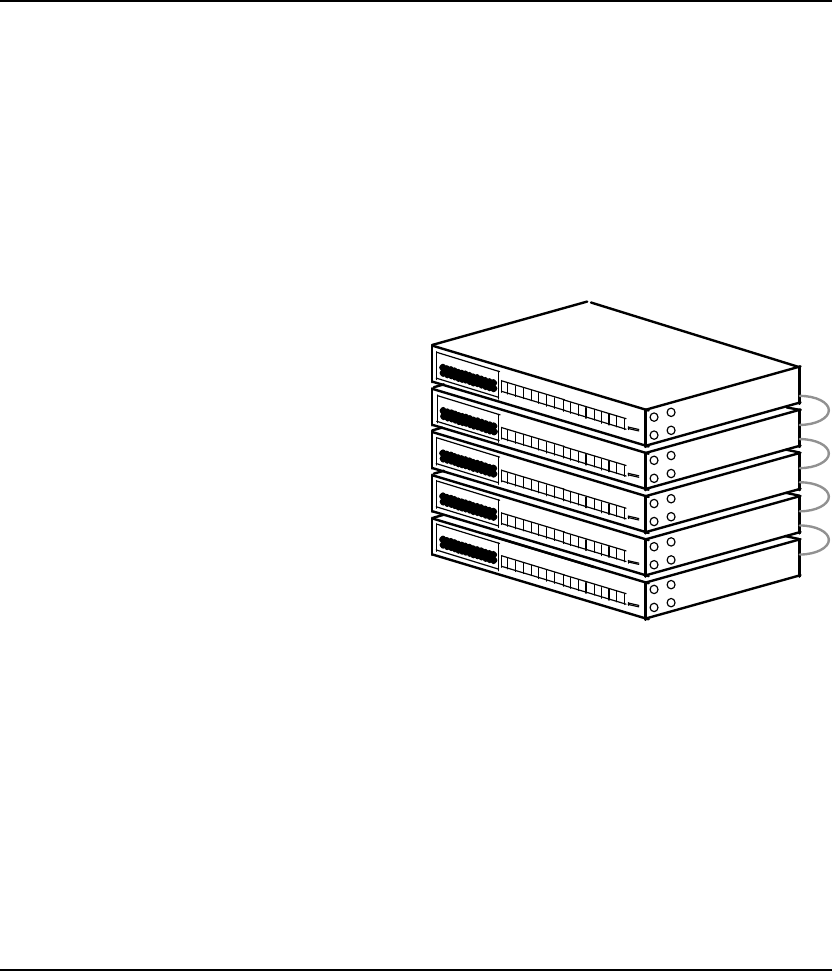
EtherHub 1500 System User’s Guide
Hardware Installation 3-3
Stacking Hubs without a Rack
1. Stick a self-adhesive rubber foot (comes with this package)
on the 4 hollow spaces at the bottom of the first hub.
2. Place the first hub in the area where you want the stack to be
installed.
3. Repeat step 1 for each hub before stacking them. The rubber
feet cushion the hubs against shock/vibration and provide
space between each hub for ventilation.
EtherHub1500 Hub Stack
(Up to 10 Hubs)
Figure 3.1 Stacking Hubs without a Rack
F
The two mounting brackets and screws on the sides of the hub need not be
removed if you do not mount the hub in a rack. Keep the mounting brackets
and screws, however, for possible future use.


















