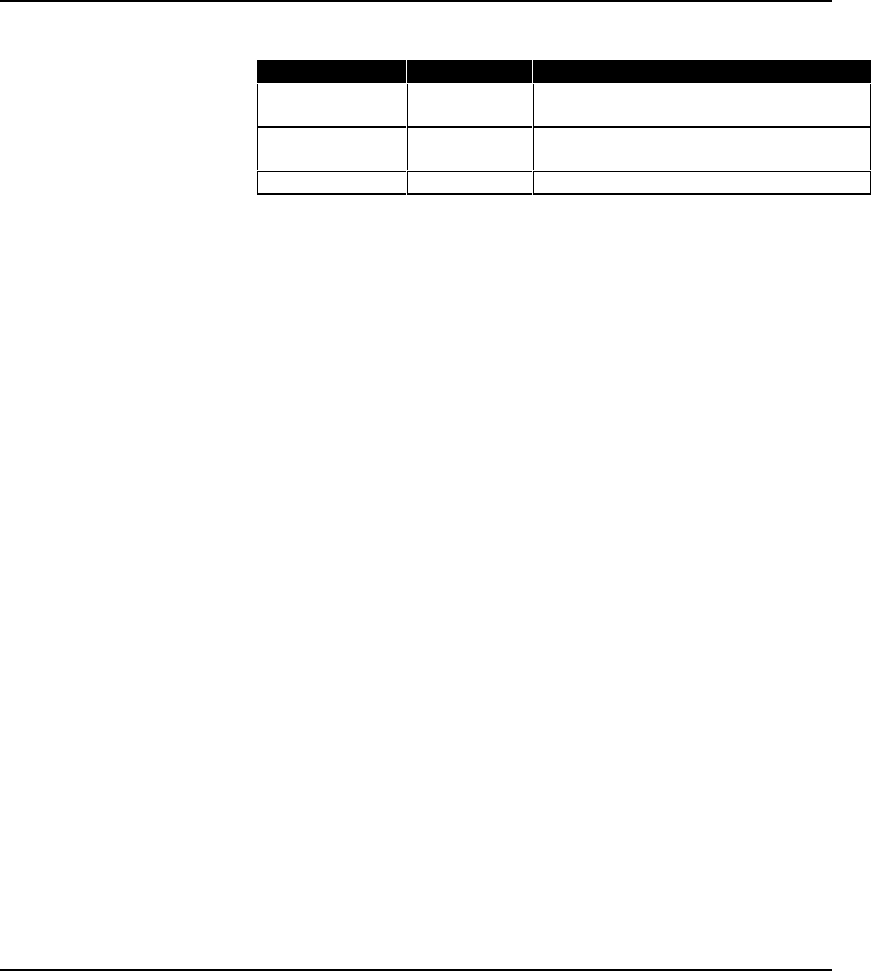
EtherHub 1500 System User’s Guide
2-12 Hardware Description
LINK/TRAFFIC
LED Activity Condition Indication
STEADY GREEN
LIGHT
ON Indicates a valid link has been established on this
port.
BLINKING GREEN
LIGHT
ON Indicates the port is receiving packets; blinking is
proportional to the traffic passing through the port.
NO LIGHT OFF No valid link has been established on this port.
Link
The corresponding LINK/TRAFFIC LED should light up when
a device (e.g., computer, hub or bridge) establishes a valid
connection using the RJ-45 port. However, for the ALT PORT,
no link connection is tested. The LINK/TRAFFIC LED for
ALT only monitors the traffic condition.
TROUBLESHOOTING
If the LINK/TRAFFIC LED does not light up when a device is connected
to its corresponding port, check that both the hub and connected device
are powered on. For devices connected to the hub using an STP or
UTP cable, check that the cable length does not exceed 100 meters.
You should have standard, straight cables and not cross-over or other
specialized cables.
Traffic
Traffic refers to the movement of packets being received by the
port. A port’s corresponding LINK/TRAFFIC LED will blink
(ON) in proportion to the rate of traffic passing through the
port. Through this LED, the network manager can easily view
the activity on a port.


















