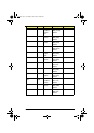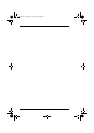132 Index
Boot Sequence
35
Display Device
39
Hot key
8
Information Viewer
34
Password
36
Power Management
38
starting
33
Num lock
5
on indicator
4
Numeric Error Codes
89
numeric keypad
embedded
6
O
On-die L2 cache
1
Online Support Information
127
Operational Chargin 87
P
Parallel Port
18
Parallel port
10
parallel port
setting in Setup Utility
47
Password
36
password
changing in Setup Utility
50
checking during boot
49
checking during resume
49
removing in Setup Utility
50
setting in Notebook
Manager
36–37
setting in Setup Utility
50
PC Card slots
12
PCMCIA
20
voltage controller
20
PCMCIA controller
20
PhDISK
32
PhDisk
Syntax
32
Power
managing in Notebook
Manager
38
managing in Setup Utility
51
Power and Standby Indicators
4
Power Management
2, 27, 38
power management
27
ACPI
30
advanced
30
Power Management Modes
27
Hard Disk Standby Mode
27
Hibernation mode
29
Peripheral Standby
Modes
28
Sleep Mode (ACPI)
29
power management modes
display standby mode
27
hard disk standby mode
27
Hibernation mode
29
sleep mode (ACPI)
29
Standby mode
28
Power Saving
51
PQA Diagnostics
98
Error Codes and
Messages
101
PS/2 port
12
R
Reassembling the Modem
Board
57
Removal and Replacement
55
Removing a Password
50
RJ45 combo phone jack
21
RMA
105
S
Security
48
Serial Port
19, 10
serial port
setting in Setup Utility
47
Setting a Password
50
Setup Utility
41, 41–53
Advanced menu
47
Boot Device Priority sub-
menu
46
720.book Page 132 Saturday, March 6, 1999 10:00 AM