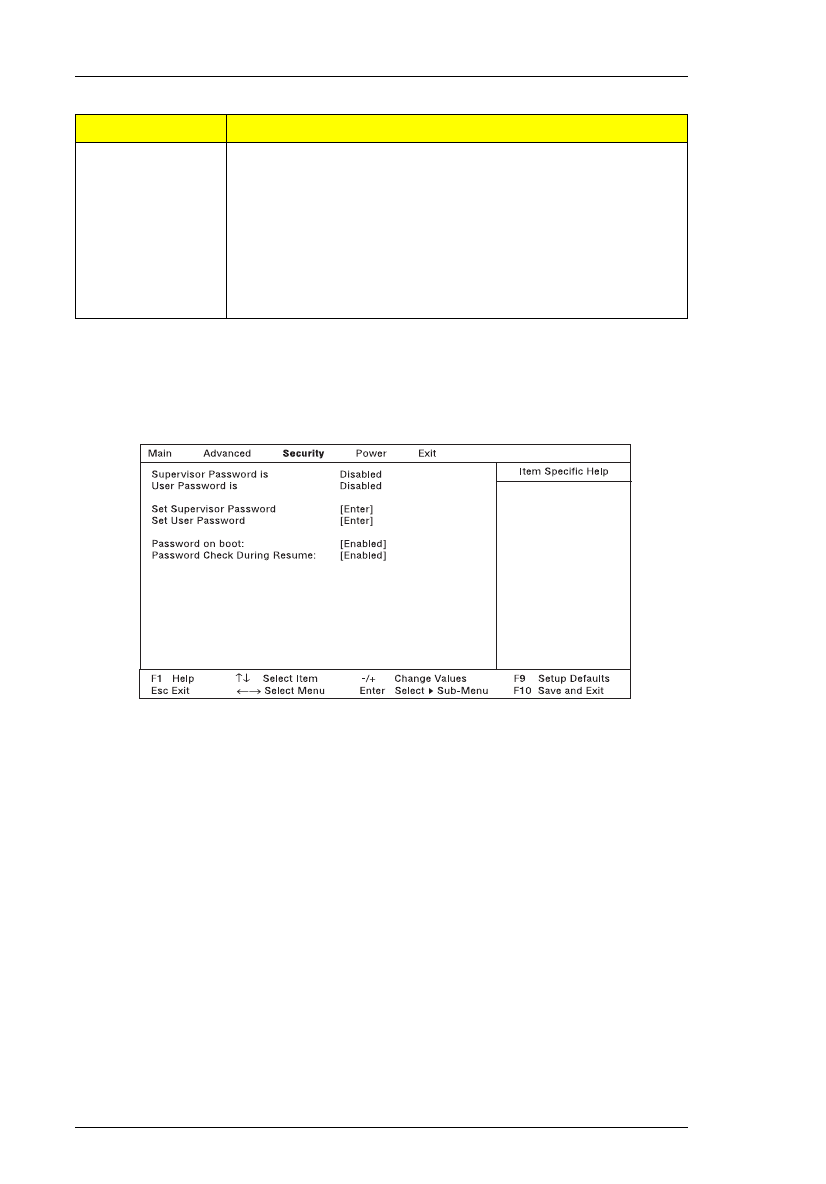
48 System Utilities
Security
The Security screen contains parameters that help safeguard and protect
your computer from unauthorized use.
Boot Display Sets the display on boot-up.
When set to Auto, the computer automatically determines the
display device. If an external display device (e.g., monitor) is
connected, it becomes the boot display; otherwise, the
computer LCD is the boot display. When set to Both, the
computer outputs to both the computer LCD and an external
display device if one is connected.
Options:
Auto
or Both
Parameter Description
720.book Page 48 Saturday, March 6, 1999 10:00 AM


















