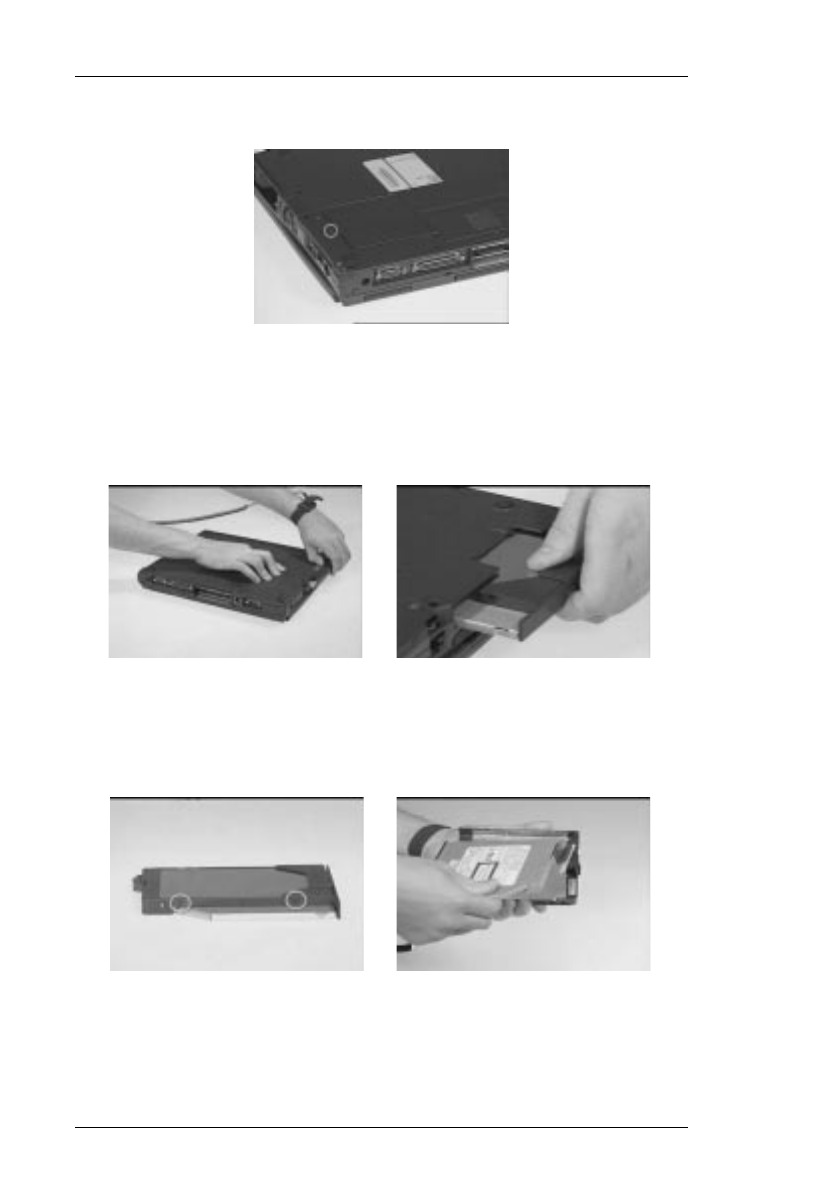
58 Removal and Replacement
3. Secure the DIMM cover with its original screw.
Disassembling the CD-ROM Drive
1. Push the CD-ROM drive locker forward and carefully pull out the CD-ROM
module.
2. To disassemble the CD-ROM module, remove the 2 screws from both
sides of the CD-ROM module and the screw on the CD-ROM chassis.
3. Remove the CD-ROM drive from the CD-ROM chassis.
720.book Page 58 Saturday, March 6, 1999 10:00 AM


















