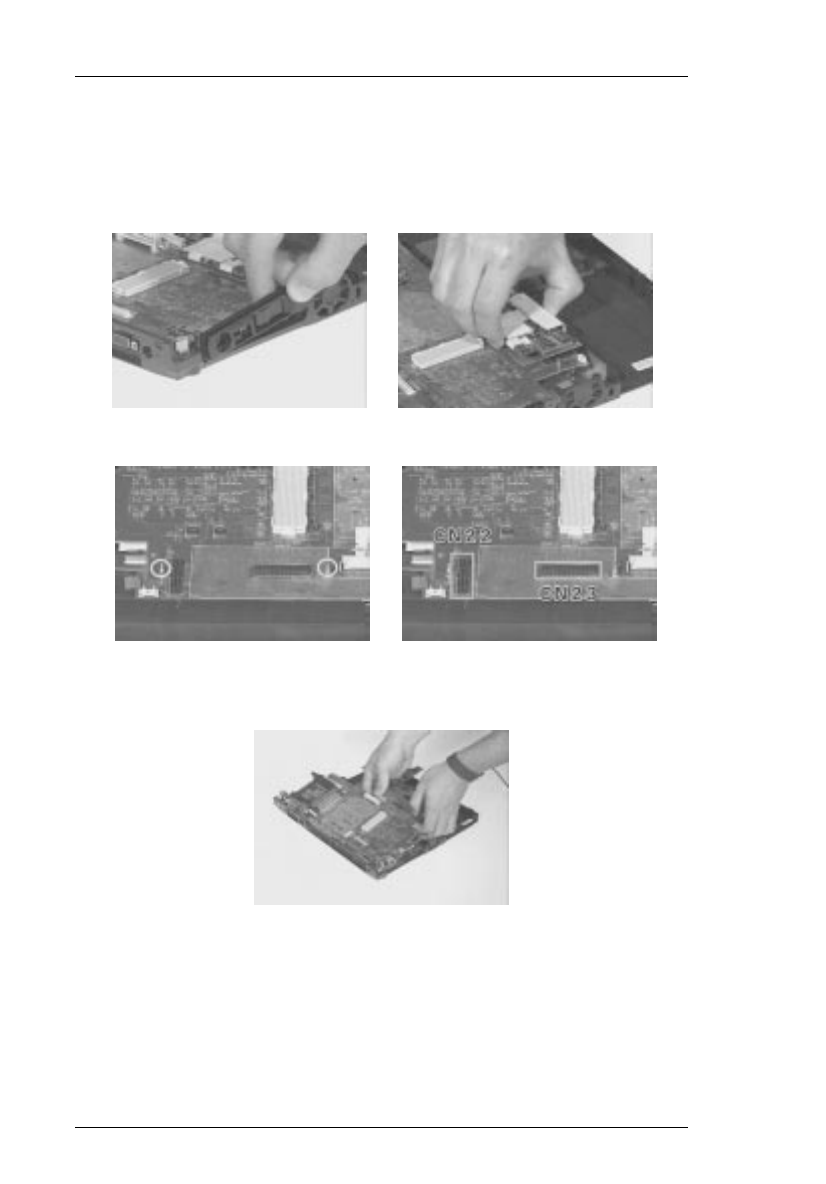
76 Removal and Replacement
Removing the System Board
1. Remove the FIR lens from the lower case.
2. Disconnect the DC-DC charger between the two pins at CN22 and CN23
from the system board.
3. Remove the system board away from the lower case.
720.book Page 76 Saturday, March 6, 1999 10:00 AM


















