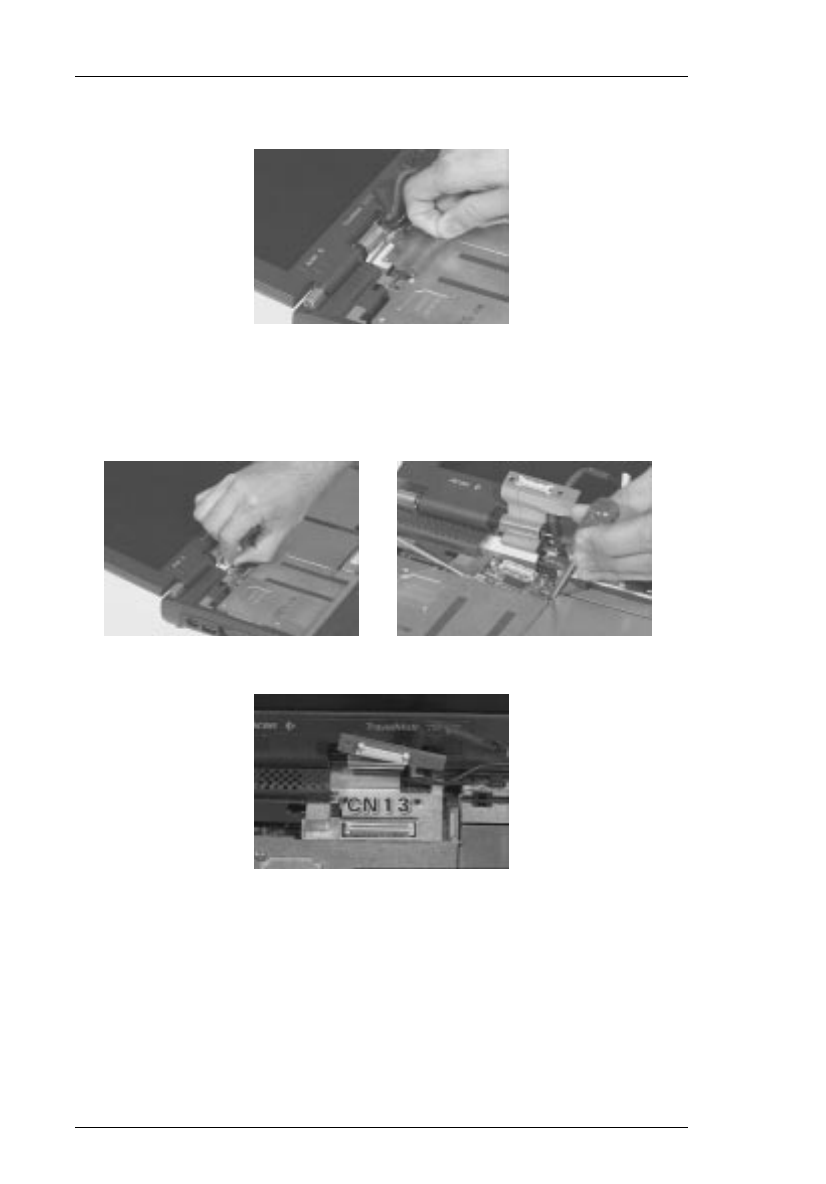
66 Removal and Replacement
4. Remove the LCD FPC cable cover from the system board.
5. Disconnect the LCD FPC cable from the LVDS board.
6. Use two flatbladed screwdrivers to remove the LVDS board at CN13 from
the system board.
720.book Page 66 Saturday, March 6, 1999 10:00 AM


















