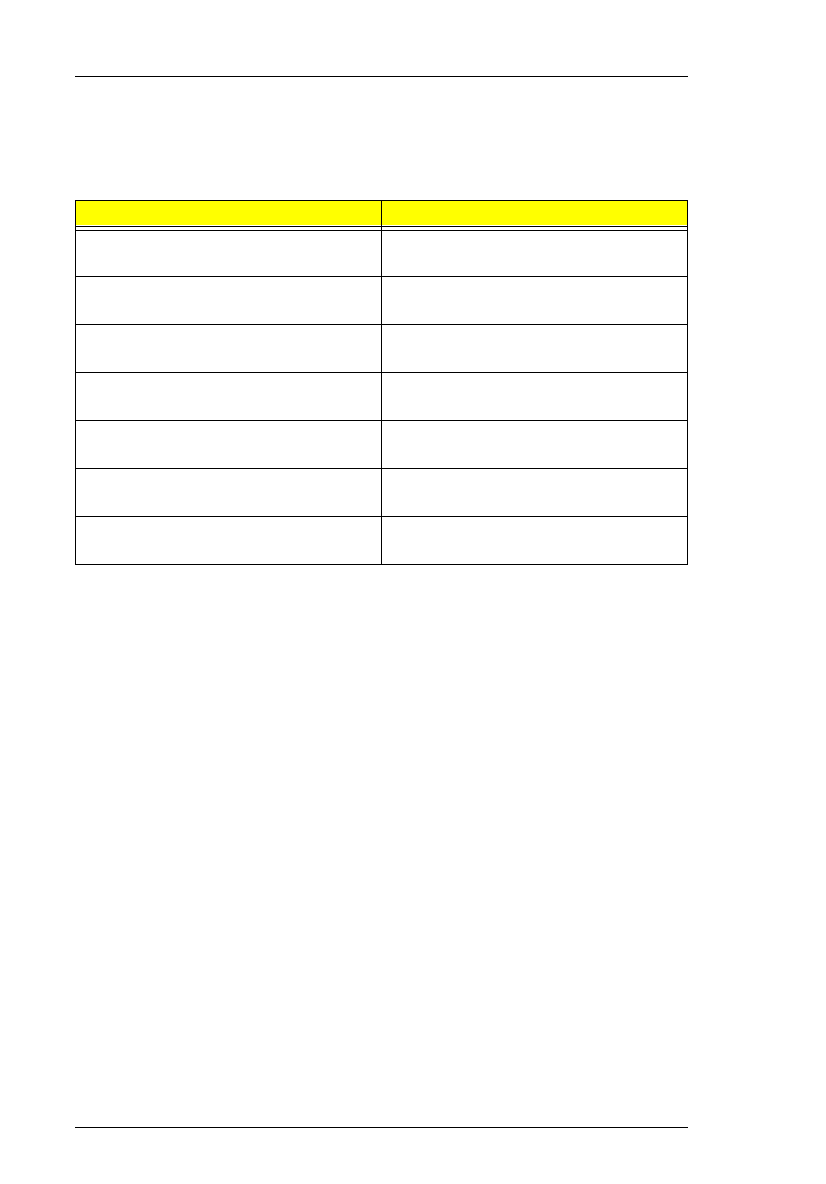
82 Troubleshooting
Use the following table with the verified symptom to determine which page in
this chapter to go to. Search the symptoms column and find the description
that best matches your symptom; then go to the page shown in the “Go To”
column.
Symptoms (Verified) Go To
Power failure. (The power indicator
does not go on or stay on.)
“Power System Checkout”.
POST does not complete. No beep or
error codes are indicated.
“Symptom-to-FRU Index”, and then
use the No Beep Symptoms table.
POST beeps, but no error codes are
displayed.
“Symptom-to-FRU Index”, and then
use the Beep Symptoms table.
POST detected an error and displayed
numeric error codes.
“Symptom-to-FRU Index”, and then
use the Numeric Error Codes table.
The diagnostic test detected an error
and displayed an FRU code.
“Running the Diagnostics”.
Other symptoms (such as LCD display
problems).
“Symptom-to-FRU Index”, and then
use the Other Symptoms table.
Symptoms cannot be re-created
(intermittent problems).
Use the customer-reported symptoms
and go to “Symptom-to-FRU Index”.
720.book Page 82 Saturday, March 6, 1999 10:00 AM


















