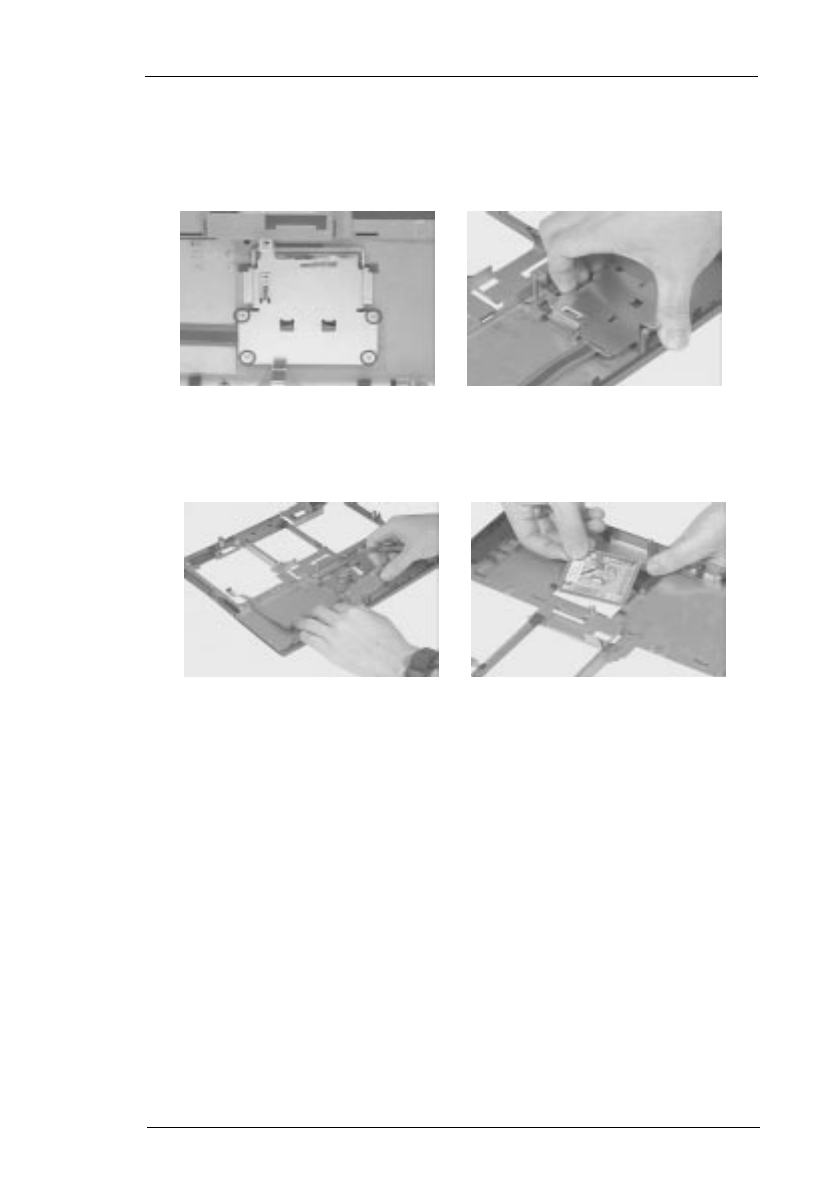
Chapter 3 73
Removing the Touchpad Bracket
1. Remove the four screws of the touchpad bracket.
2. Detach the bracket from the side latches.
3. Detach the touchpad cable from the touchpad board.
4. Remove the touchpad board from the upper case.
720.book Page 73 Saturday, March 6, 1999 10:00 AM


















