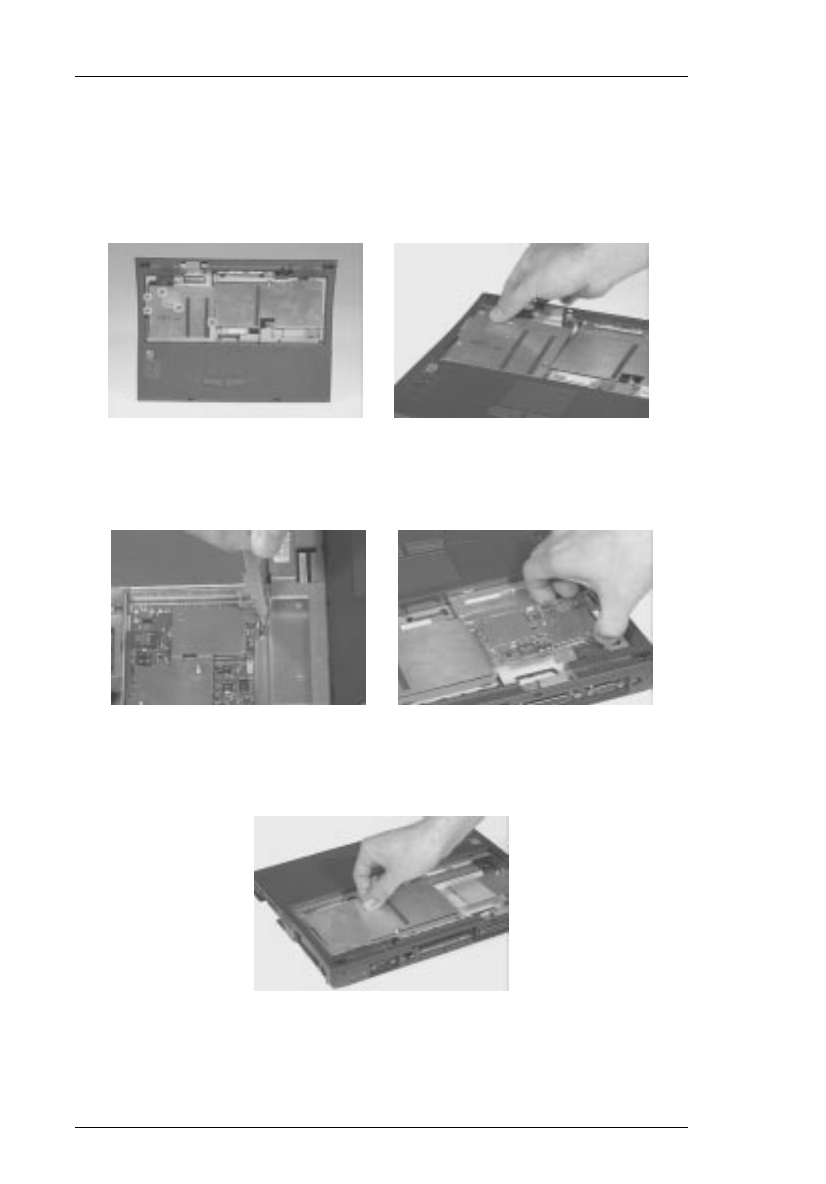
68 Removal and Replacement
Removing the CPU
1. To remove the CPU board, first remove the five screws of the CPU heat
sink.
2. Lift the heat sink away.
3. Use this special tool placing it under the CPU board and aligning it with the
white line, then lift up the CPU board to bring it out from the system board.
4. To reinsert the CPU board, first insert the upper heat sink back into the
upper case.
720.book Page 68 Saturday, March 6, 1999 10:00 AM


















