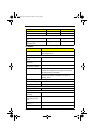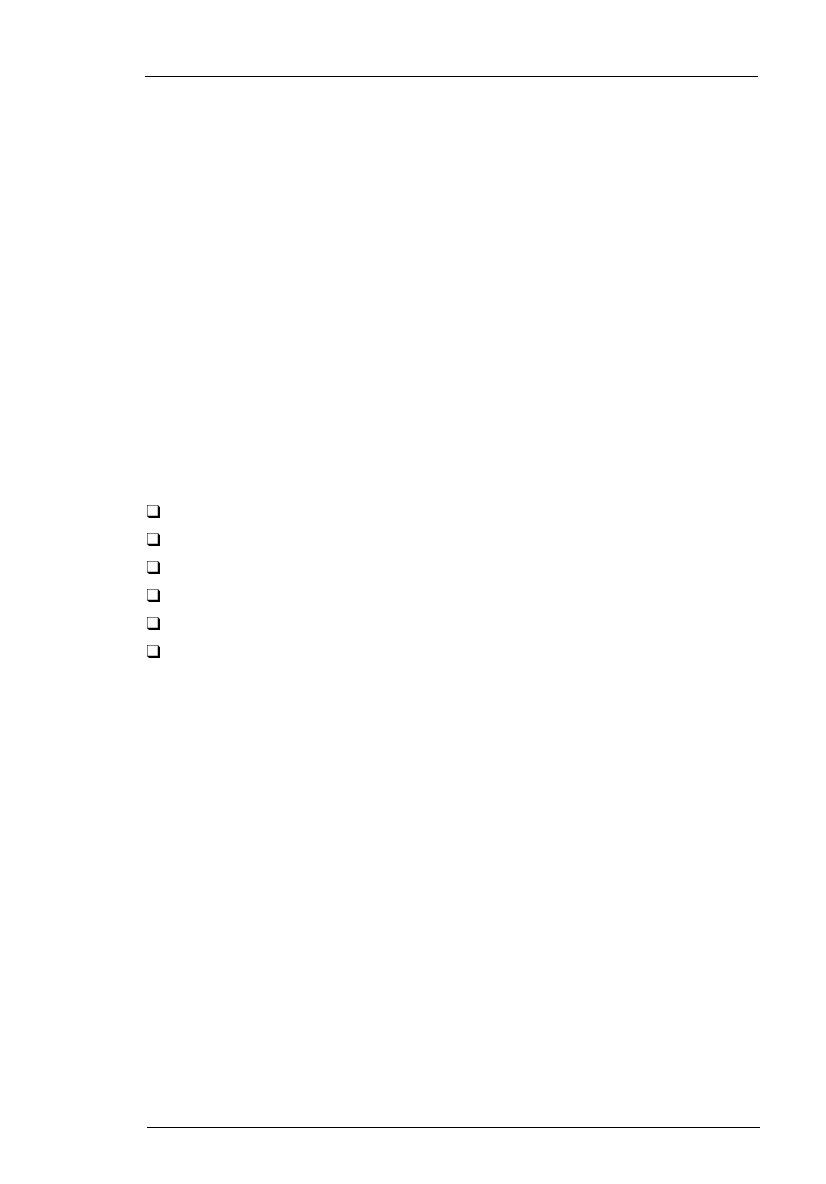
Chapter 2 33
Notebook Manager
The computer has a built-in system setup program called Notebook Manager.
The Windows-based Notebook Manager allows you to set passwords, the
start-up sequence of the drives, and power management settings. It also
shows current hardware configurations.
Note:
Certain hot key functions are disabled when you access the
notebook manager, because these functions are also found in the
notebook manager.
To start the Notebook Manager, press
Fn-F2
or follow these steps:
1. Click on
Start
,
Programs
, then
Notebook Manager
.
2. Select the
Notebook Manager
application to run the program.
Note:
Changes made to most settings in the Notebook Manager take
effect the next time the computer restarts. However changes
made in the Power Management, Display Device or Line-in/
Microphone screens will take effect immediately.
Notebook Manager consists of six sections:
Information Viewer
Boot Sequence
Password
Power Management
Display Device
Line-in/Microphone
To select a section, click on the tab of the section you want to view.
720.book Page 33 Saturday, March 6, 1999 10:00 AM