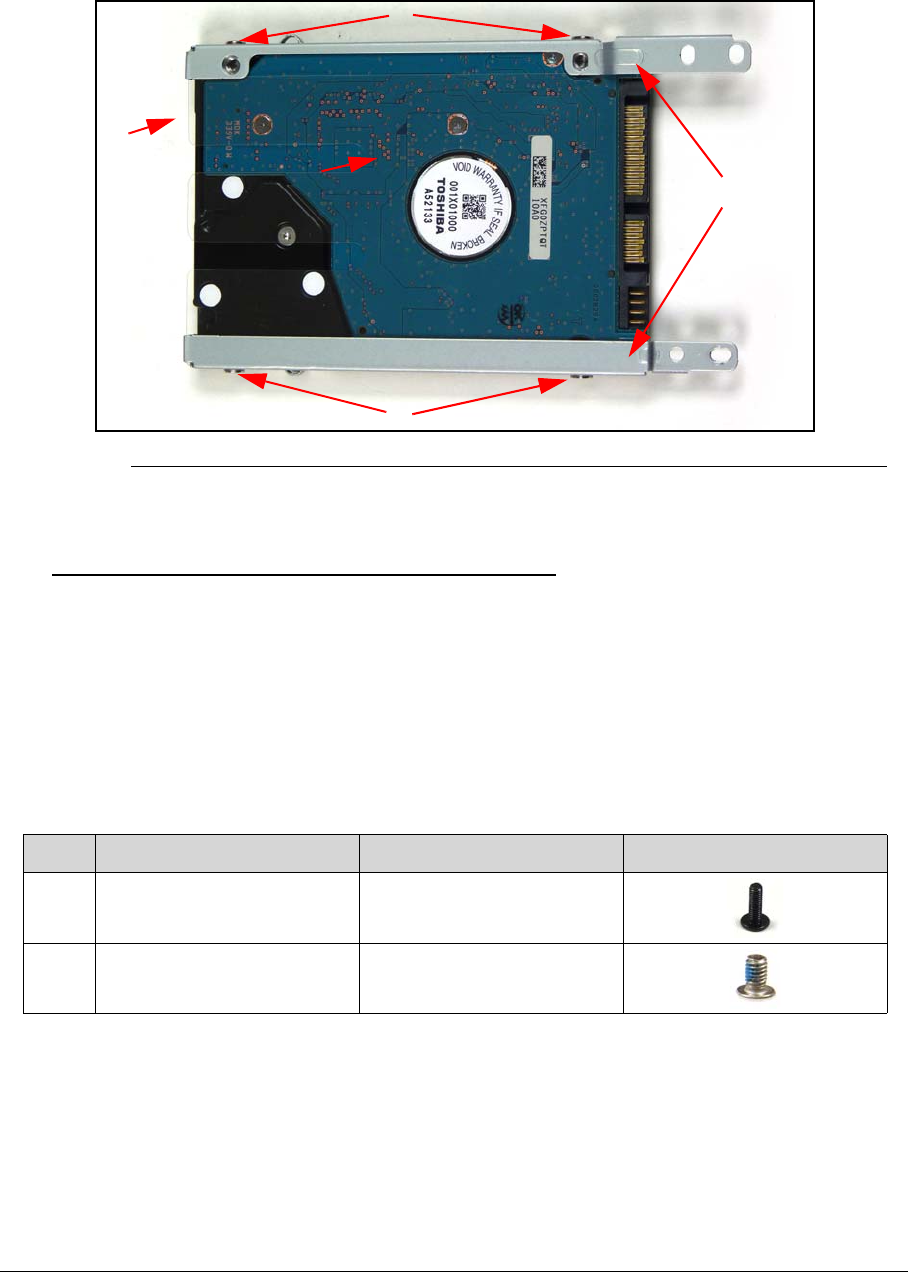
Machine Maintenance Procedures 3-13
4. Remove module (A) from mylar (C) and brackets.
Figure 3-10. HDD Brackets
HDD Module Installation 0
1. Install module (A) into brackets (F) and mylar (C) (Figure 3-10).
2. Install and secure module to brackets with four (4) screws (E) (Figure 3-10).
3. Use tab on mylar (C) to insert module into bay (Figure 3-9).
4. Connect module (A) to mainboard connector (Figure 3-9).
5. Install and secure screws (D) into module (A) (Figure 3-8).
6. Install lower logic door.
ID Size Quantity Screw Type
D M2.45x8 1
E M2x3 Ni 4
E
E
F
A
C


















