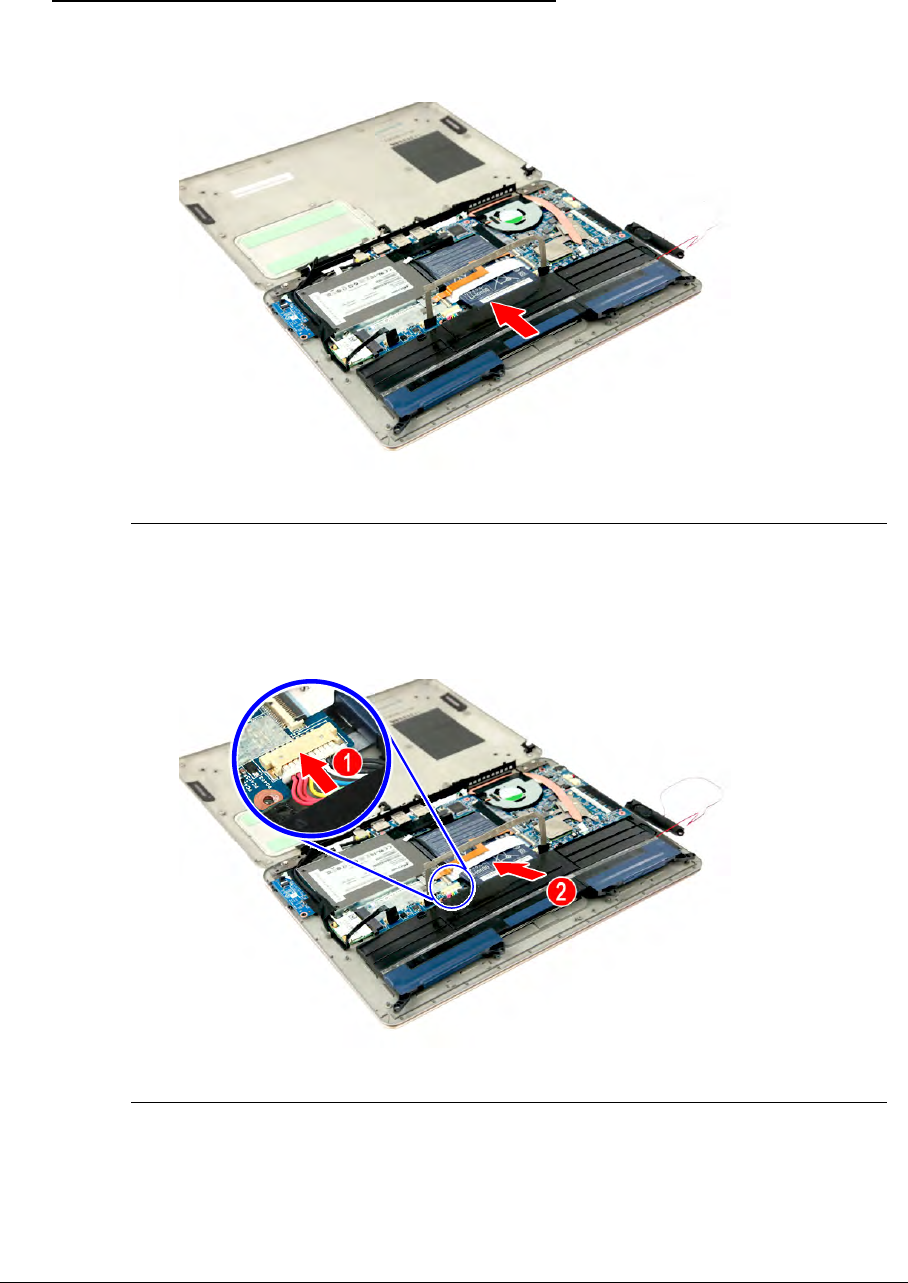
Machine Maintenance 3-73
Replacing the Battery Pack 0
1. Slide the battery pack underneath the mini 1 and WLAN/M-SATA cables as shown.
Figure 3-121. Battery Pack
2. Connect the battery cable to the WLAN board (1), then push the battery pack forward until
its four socket holes fits into the screw posts in the upper case (2).
Figure 3-122. Battery Cable


















