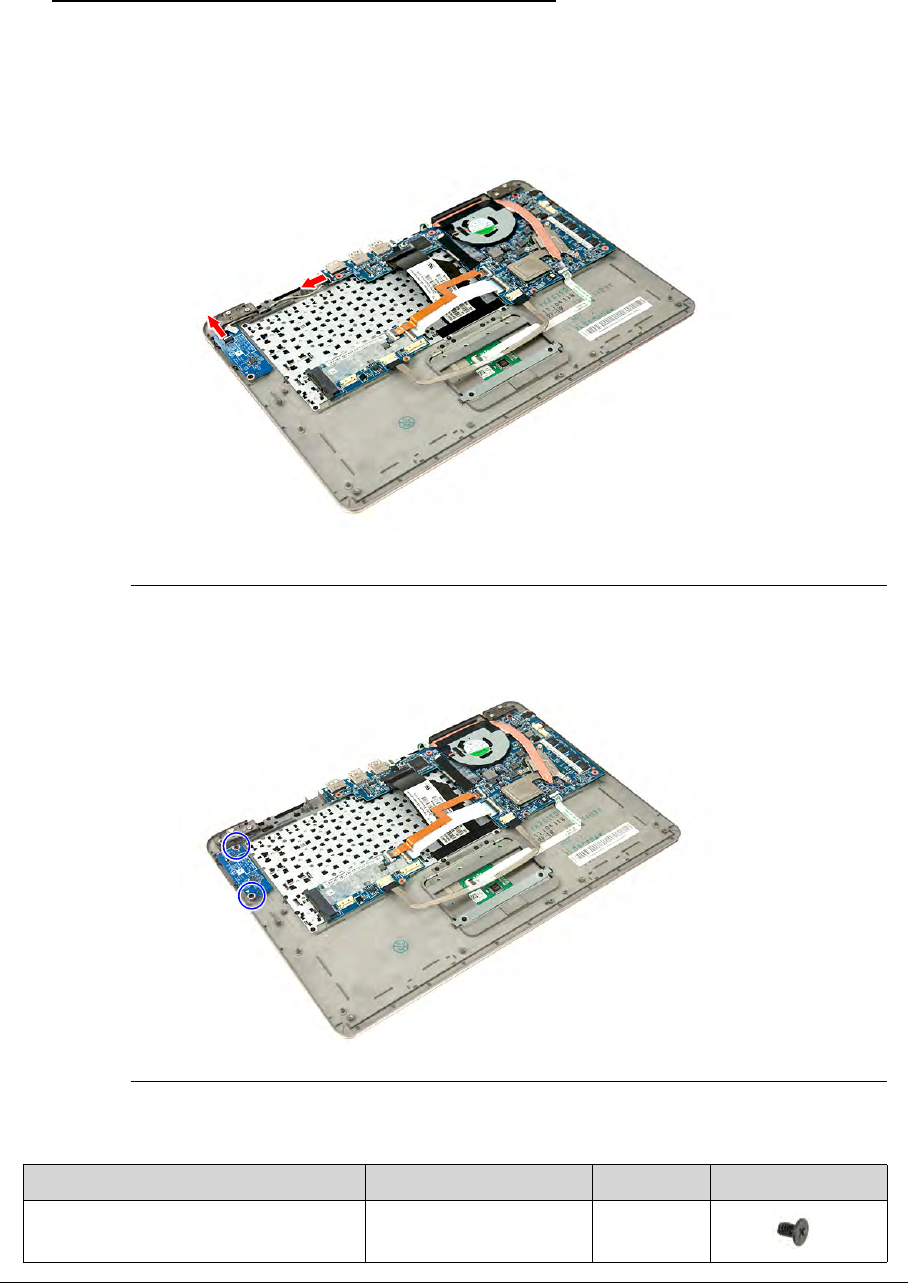
Machine Maintenance 3-25
Removing the Card Reader Board 0
1. Perform the “Removing the Lower Case” procedure described on page 3-9.
2. Perform the “Removing the Battery Pack” procedure described on page 3-10.
3. Disconnect the card reader cable from the mainboard and the card reader board.
Figure 3-34. Card Reader Cable
4. Remove the two screws securing the card reader board to the upper case.
Figure 3-35. Card Reader Board Screws
Table 3-35. Screws
Step Screw Quantity Screw Type
Card Reader Board Disassembly M2 x L3 2


















