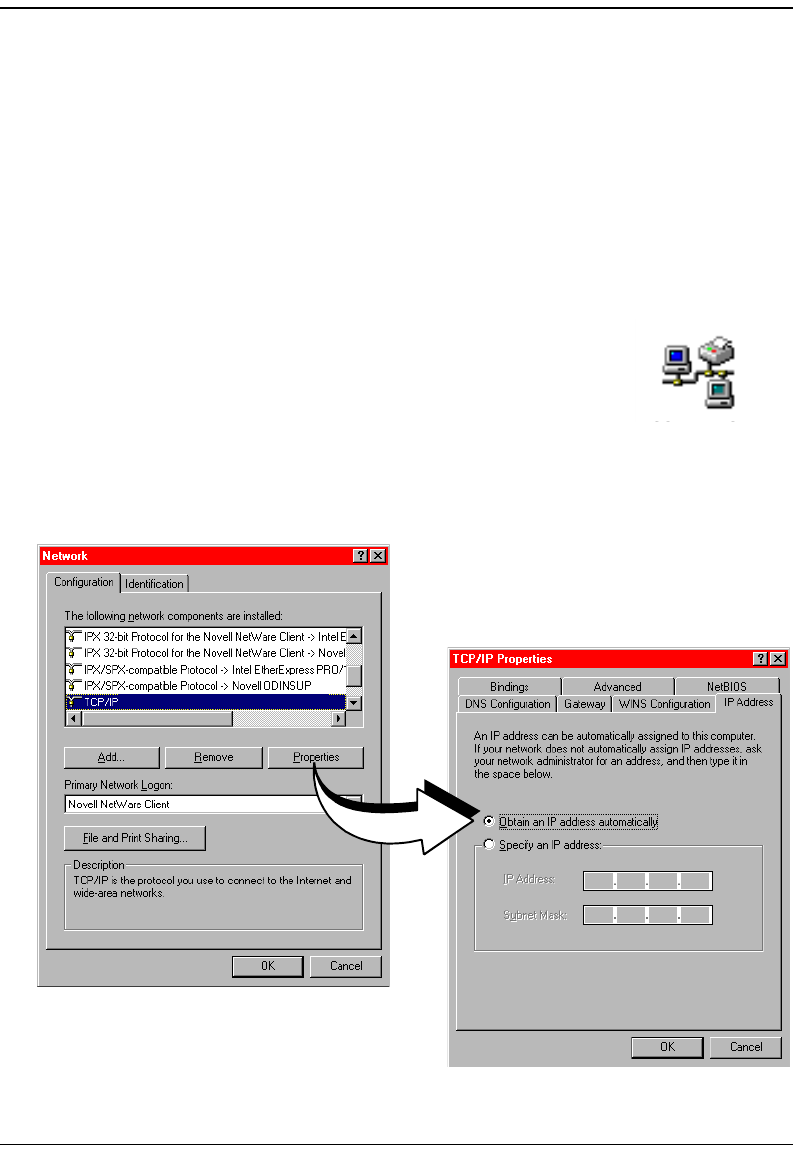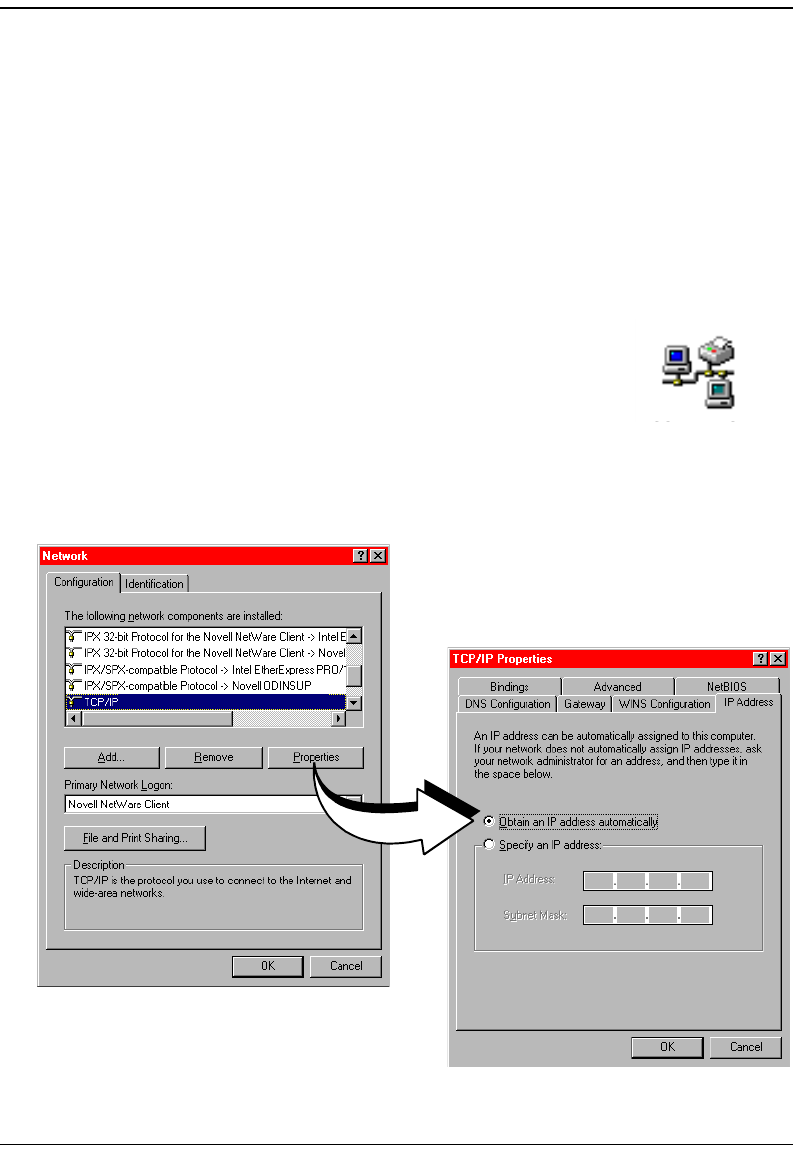
Setting Up the PC to Request an IP Address PRELIMINARY
18 Megabit Modem 500L Installation Manual
PR
EL
I
M
I
N
A
RY
SETTING UP THE PC TO REQUEST AN IP ADDRESS
You configure the Megabit Modem 500L using a PC connected to the 10/100BASE-T port.
The PC must be set to obtain an IP address automatically from the modem. The modem, as a
Dynamic Host Configuration Protocol (DHCP) server, provides an IP address to this PC
dynamically.
The following is an example of how to set up the PC using Microsoft
®
Windows
®
95. If you
use an application other than Windows 95, refer to the appropriate operating system user
documentation.
1 .Open the
Control Panel window and double-click on the Network icon
shown at right.
2 In the Network dialog (shown below), double-click TCP/IP under the
Configuration tab (or highlight TCP/IP then click Properties).
3 On the
IP Address tab, select Obtain an IP address automatically, then click OK.
4 Restart the PC.