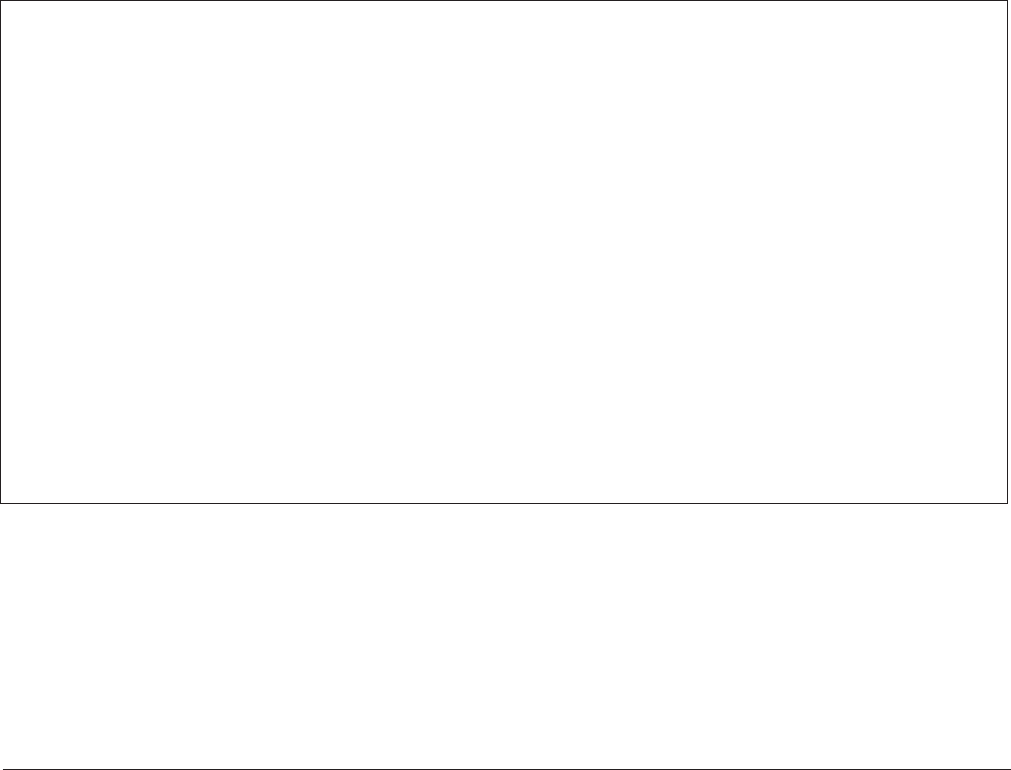
64179008APL1-5A 13
ATM Bank Controller Unit
The menus for the ATM BCU are accessed by logging
onto the system and selecting the option
corresponding to Bank Controller Unit from the Main
Menu. Menus provided by the BCU include
Configuration, Circuit Management, and System
Management.
Configuration Menu
The Configuration menu for the ATM BCU provides
the following information:
• Unit Name
• CLEI Code
• Part Number
• Product Revision
• Software Revision
This information can not be manually edited;
however, when a software upgrade is performed, the
software revision field will reflect the new version.
Circuit Management Menu
The Circuit Management menu for the ATM BCU
allows the user to adjust the settings that effect the
ATM traffic handled by the Total Access 1000 DAT.
This includes provisioning Permanent Virtual
Circuits/Permanent Virtual Paths (PVC/PVP), ATM
ports, and IMA Facilities. The Circuit Management
menu has four sub-menus including the following:
• ATM Port Provisioning
• ATM PVC/PVP Management
• ATM Traffic Parameter Defaults
•IMA
The ATM Port Management sub-menu, shown in
Figure 10, allows the user to select what type of
signaling is used for each specific port, enable or
disable the Interim Link Management Interface
(ILMI) for each port, add/modify the PVC/PVPs for
each port, and view each port’s performance
monitoring statistics.
Figure 10. ATM Port Provisioning Menu
Total Access 1000 (ATM)
Unacknowledged Alarms: Major
ATM Port Provisioning
Card Port Signaling ILMI Total PVP/PVC ATM Port Stats
BCU Netw None Disable 0/3 View
1 1 None Disable 0/1 View
1 2 None Disable 0/1 View
1 3 None Disable 0/1 View
1 4 None Disable 0/0 View
3 1 None Disable 0/0 View
3 2 None Disable 0/0 View
3 3 None Disable 0/0 View
3 4 None Disable 0/0 View
5 1 None Disable 0/0 View
5 2 None Disable 0/0 View
5 3 None Disable 0/0 View
5 4 None Disable 0/0 View
Press the Enter key to view statistics for this card/port


















