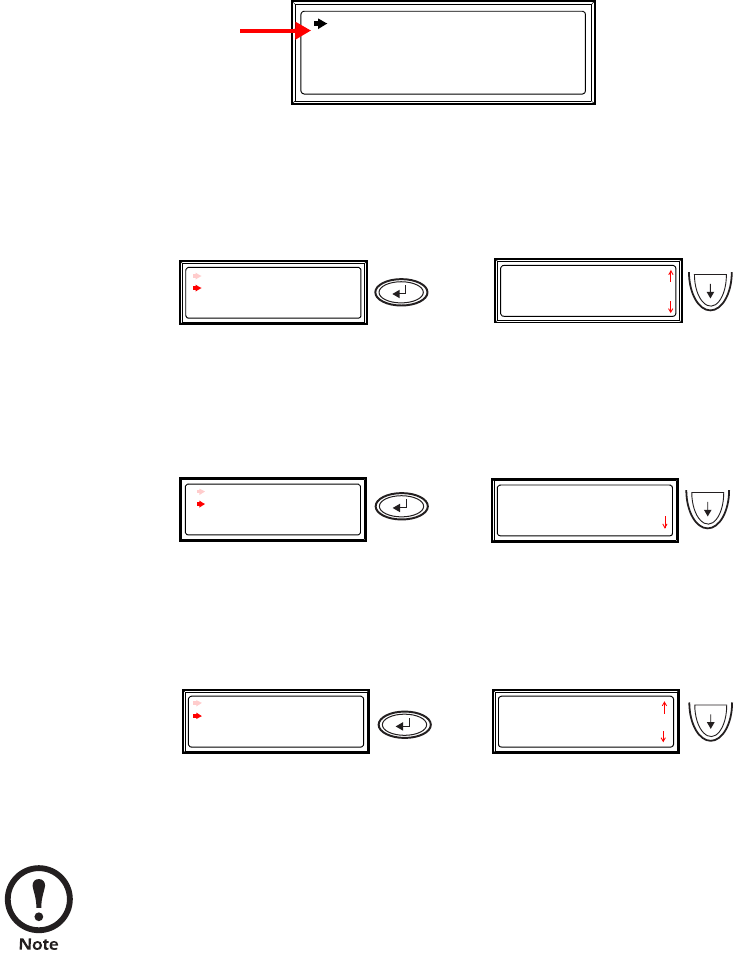
Operation
Symmetra PX 10-40 kW 208 V Operation & Maintenance Guide - 990-4104B 9
Status functions
Verify general module status:
Verify voltage on all phases:
Verify battery voltage/capacity:
Status screens
The status screen display information regarding load, battery, power module voltage, and current.
Status screen 1.
Allow a 24-hour battery recharging period after system start-up/battery replacement for
battery monitoring data to become fully reliable.
Control
Status
Setup
Accessories
Logging
Display
Diags
Help
Top-Level Menu
Selector
Arrow
Control
Status
Setup
Accessories
Logging
Display
Diags
Help
Capacity: 40.0kVA
Fault Tolerance: n+1
Total Pwr Modules: 05
Bad Pwr Modules: 0
Top-Level Menu Sub-Sub-Sub Status Screen
Control
Status
Setup
Accessories
Logging
Display
Diags
Help
Top-Level Menu
0 Vin Vbyp Vout
1 119.6 119.2 0.0
2 119.4 119.4 0.0
3 119.6 119.3 0.0
Status Screen
Control
Status
Setup
Accessories
Logging
Display
Diags
Help
Top-Level Menu
Bat Voltage: 215V
Bat Capacity: 10.0%
Self Test: None
Sub-Sub Status Screen
Vin, Vout, Iout The input voltage (V), output voltage (V), and output current (A) for each phase
(1-3).


















