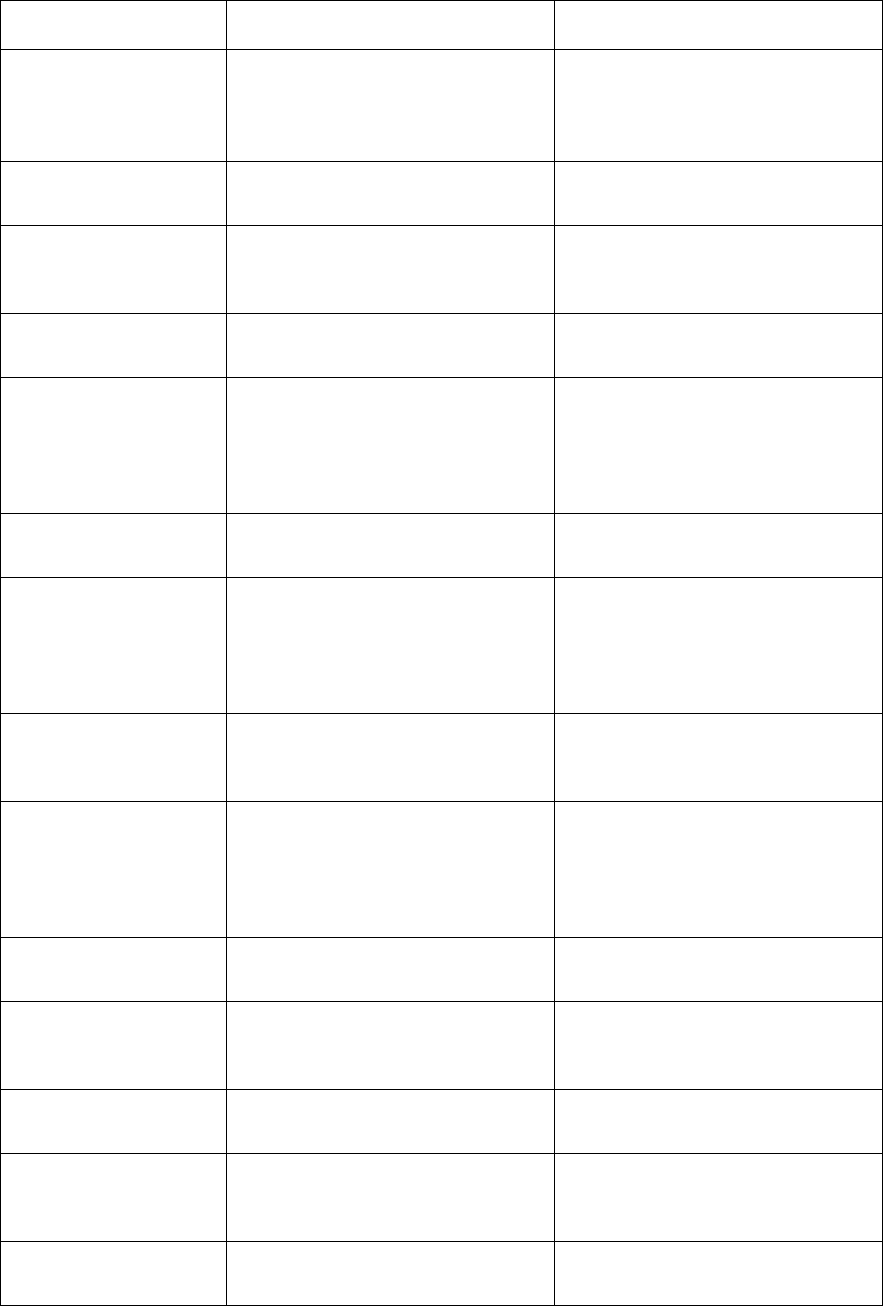
Troubleshooting
26 Symmetra PX 10-40 kW 208 V Operation & Maintenance Guide - 990-4104B
# Pwr modules changed
since last ON
At least one power module has been
added or removed from the UPS since
the last time the Power ON command
was used.
Check that all power modules are
properly inserted, the two fastening
screws are tight, and the locking
latches are engaged.
Battery Module Quantity
increased
At least one Battery Module has been
added to the system.
No corrective action necessary.
Battery Module Quantity
decreased
At least one Battery Module has been
removed from the system.
If no Battery Modules has been
removed, ensure that all Battery Units
are properly inserted.
Power Module Quantity
increased
At least one Power Module has been
added to the system
No corrective action necessary.
Power Module Quantity
decreased
At least one Power Module has been
removed from the system.
If no Power Modules has been
removed, check that all power
modules are properly inserted, the
two fastening screws are tight, and
the locking latch is engaged.
Battery Cabinet Quantity
increased
At least one external battery cabinet
has been connected to the UPS.
No corrective action necessary.
Battery Cabinet Quantity
decreased
At least one external Battery
Enclosure has been disconnected
from the UPS.
Ensure that all Battery Enclosure
communication cables are properly
connected and that the LEDs are
illuminated on the battery
communication cards.
Low-Battery The UPS is online and the battery
charge is low.
No corrective action necessary.
Note:If the input voltage fails,
runtime will be limited.
Battery Discharged The UPS is in battery operation and
the battery charge is low.
No corrective action necessary. Note:
Runtime is limited in duration. Shut
down the system and the load
equipment or restore incoming
voltage.
Automatic Self Test
Started
The UPS has started pre-programmed
battery test.
No corrective action necessary.
Number of System
Power Supplies
Decreased
One of the system power supplies has
been removed.
If no system power supplies has been
removed, check that they have been
properly inserted.
External switch gear
Q001 closed
The external switch gear Q001 is
closed.
No corrective action necessary.
External switch gear
Q001 opened
The external switch gear Q001 is
open.
No corrective action necessary. The
UPS is disconnected from the input
power.
External switch gear
Q002 closed
The external switch gear Q002 is
closed.
No corrective action necessary.
Display message Meaning Corrective action


















