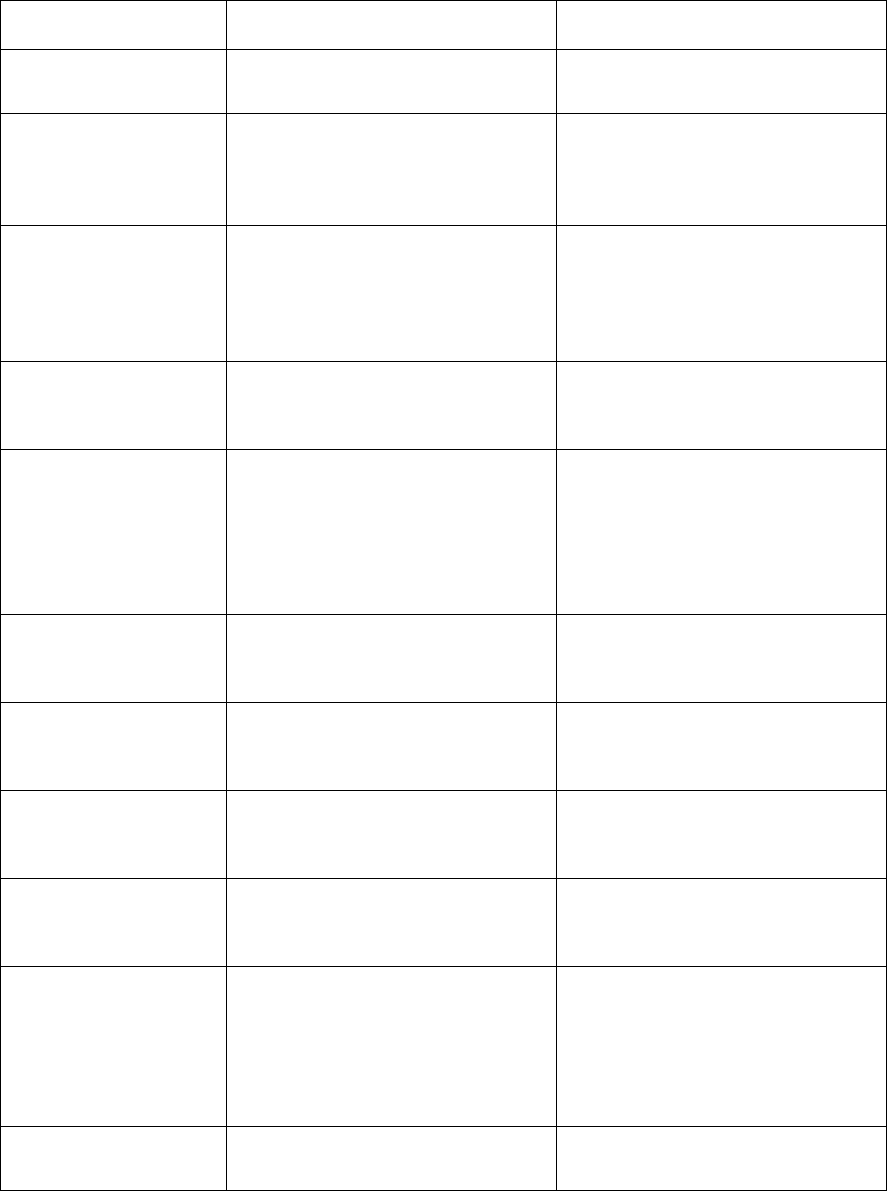
Troubleshooting
28 Symmetra PX 10-40 kW 208 V Operation & Maintenance Guide - 990-4104B
General fault
Display message Meaning Corrective action
Replace Batt(s) One or more Battery Units need
replacement
Refer to Module Replacement section
for procedures.
The Redundant Intelli-
gence Module Has
Assumed Control
The Main Intelligence Module has
failed, and the Redundant Intelligence
Module is functioning as the primary
Intelligence Module.
Replace the Main Intelligence
Module. Refer to Module Replace-
ment section for procedures.
On Battery The UPS has transferred to battery
operation as the input is not within the
acceptable range. The batteries con-
tinue to discharge until the input is
restored to an acceptable range.
No corrective action necessary.
Note: Runtime is limited in duration.
Prepare to shut down the UPS and the
load equipment or restore incoming
voltage.
Load Shutdown From
Bypass. Input Freq/Volts
Out Of Range
The UPS has transferred to battery
operation because the input is out of
acceptable range.
Correct the input voltage problem.
Internal Temperature
Exceeded Upper Limit
The temperature of one or more bat-
tery units has exceeded system speci-
fications.
Ensure that the ambient temperature
meets the specifications of the system.
If the ambient temperature is below
104
o
F (40
o
C), initiate a self test to
detect any bad battery units. Replace
any bad battery units.
Shutdown Due To Low
Battery
The UPS was in Battery Operation
and shut down the load when no more
battery power was available.
No corrective action necessary.
No Batteries Are Con-
nected
No battery power is available. Option 1: Check that batteries are
inserted properly.
Option 2: Check for DC breaker trip.
UPS Is Overloaded The load exceeded the system power
capacity.
Option 1: Decrease the load.
Option 2: If possible, add a Power
Module to the system.
Internal Communica-
tions Failed
On of the buses used for the commu-
nication between the UPS Modules
failed.
Contact APC Customer Support. See
Customer Support section.
No Working Power
Modules Found
No working Power Modules were
found.
Option 1: Check that all power mod-
ules are properly inserted, the two fas-
tening screws are tight, and the
locking latches are engaged.
Option 2: Check for other alarm mes-
sages.
XR Frame Fault One of the Battery Frames has failed. Contact APC Customer Support. See
Customer Support section.


















