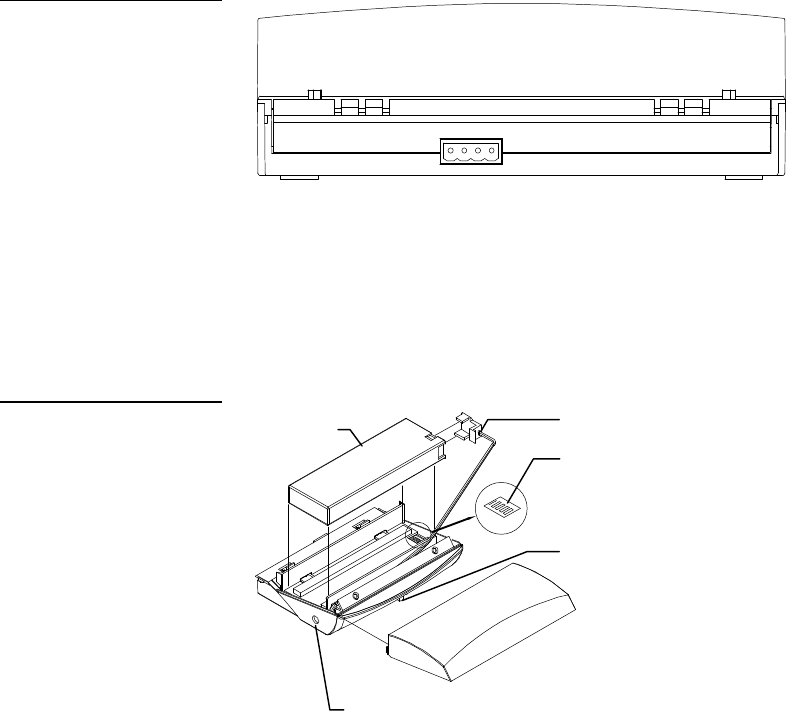
8 Introduction WAVE 2-Way Wireless Accessories and Adapters for Touch Panels
Rear panel
The WAV-PK rear panel provides a barrel power (plug-in) connector for operating
or recharging of the unit. There is also a wake-up switch located in the center-rear of
the WAV-PK. Figure 7 shows the rear of the unit and the power connector.
ON
3
2
4
1
Group ID switch
Battery clip
WAV-BP
battery
Power supply connector
Wake-up switch
WAV-PKM
The WAV-PKM Mini-TiltScreen touch panel controls and indicators are described in
the following paragraphs.
Front panel
The WAVE-PKM power pack connects to the Mini-TiltScreen touch panel. Figure 8
shows a front view of the WAV-PKM and connector cable.
Figure 6
WAV-PK power pack front
panel and connector
Figure 7
WAV-PK rear panel


















