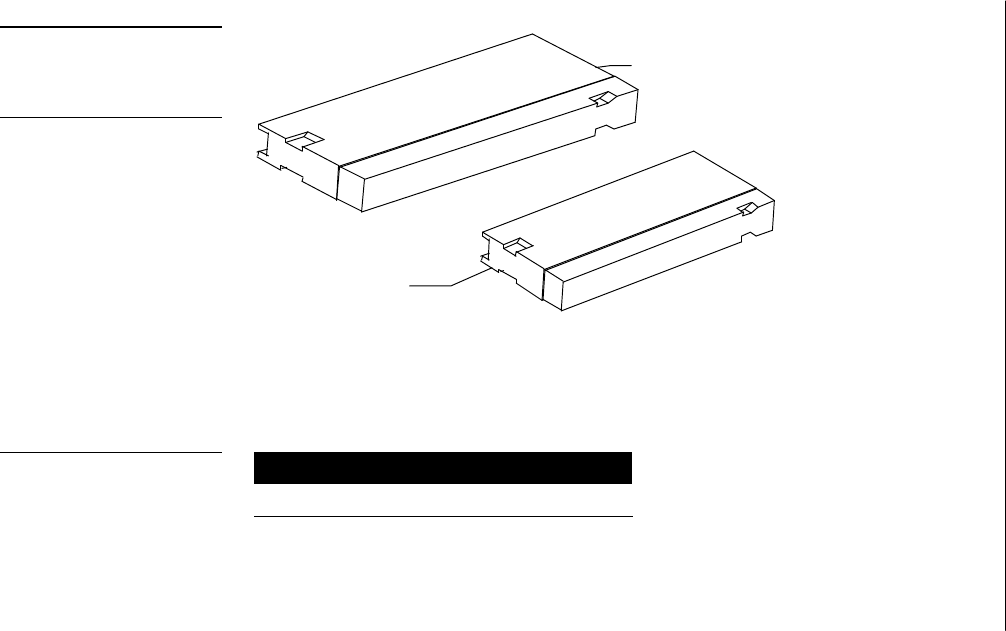
WAVE 2-Way Wireless Accessories and Adapters for Touch Panels Introduction 13
Power management
The Wave Packs incorporate advanced power management schemes that reduce
overall power consumption. Power management is software-controlled by the indi-
vidual touch panel program. The user tells the WavePack when to go into power
conservation mode (sleep mode). Pressing the rear-mounted WAV-PK wake-up
switch activates the WavePack.
The WAV-PK physically provides a wake-up switch on its rear panel. The WAV-
PKM wakes up when someone touches the touch panel screen. Refer to the instruc-
tion manual supplied with your touch panel for detailed information.
Batteries
The batteries (Figure 14) used for the WAV-PK and WAV-PKM are rechargeable
lead-acid batteries. There are two different sizes used, WAV-BP for the full-sized
TiltScreen touch panels and WAV-BPM for the Mini-TiltScreen touch panels.
WAV-BP battery
WAV-
BPM battery
The recharge life of the lead-acid batteries is dependent on the discharge depth of the
battery at the time of re-charge. See Figure 15 for charge cycle availability.
Charge cycle availability
Discharge depth Charge cycles available
100% 200
50% 450
30% 1200
Figure 14
WAV-PK and WAV-PKM bat-
teries
Caution
Keep the following important
safety considerations in mind
when using the WAV-BP and
WAV-BPM batteries:
• Do not incinerate.
• Do not directly connect the
negative and positive ter-
minals.
• Do not use with battery
chargers other than the
WAV-PK and WAV-PKM.
Figure 15
Charge cycle availability


















