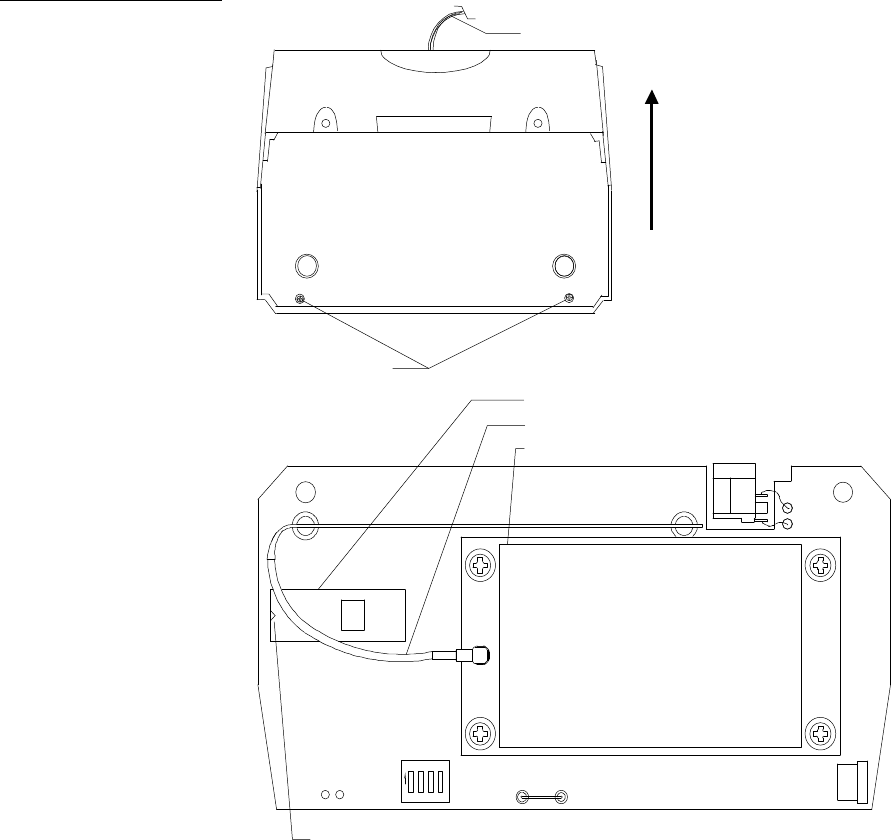
36 Firmware Upgrades WAVE 2-Way Wireless Accessories and Adapters for Touch Panels
WAV-PKM Battery Pack
Perform the following steps to replace the WAV-PKM firmware IC.
1. Remove the WAV-PKM from the touch panel and turn it upside down. Then,
using a Phillips-head screwdriver, remove the two screws holding the bottom
cover to the unit housing (Figure 38).
2. After removing the two bottom cover screws, slide the bottom cover forward
while lifting the bottom cover rear edge upward at the same time.
Firmware IC location
U
4
2
3
1
BT
+ -
S
O
P
+VI
GN
Antenna
Receive/transmit module
Screws
Connector wiring (4-pin connector)
Rear
WAV-PKM
bottom view
Circuit board component side (top)
Alignment notch
Forward
Figure 38
WAV-PKM firmware IC loca-
tion


















