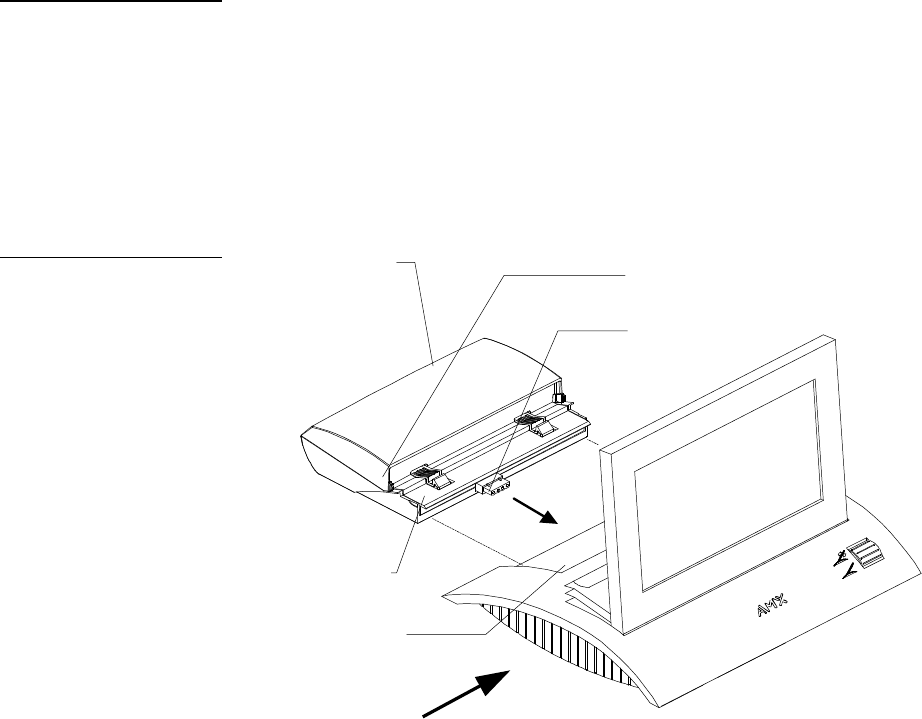
26 Installation WAVE 2-Way Wireless Accessories and Adapters for Touch Panels
Installing the WAV-PK
The WAV-PK is installed in a full-sized touch panel as described in the following
steps. The WAV-PK snaps into place and is self-retaining (Figure 28).
1. Fully open the rear connector cover on the full-sized tilt screen touch panel.
Then, remove the touch panel connector cover by pushing gently on one side-
edge towards the center of the cover (Figure 28). This will free one of the cover's
swing arms from the housing's hinge pin. Then, push the cover gently in the op-
posite direction to free the other swing arm from its hinge pin.
2. Position the front of the WAV-PK into the control panel's connector compart-
ment and align the unit's connector. Then, gently press the WAV-PK onto the
control panel's connectors until the control panel's retaining tabs snap into
place. Refer to the Black/White Touch Panels (Firmware version G3 or higher)
instruction manual for more information on TiltScreen touch panels.
Push connector cover
towards the center
Retaining tab
Connector
Battery cover retaining tabs
Battery cover
Connector cover
Note
Do not use excessive force or
pressure when removing the
rear connector cover. Doing so
will break the connector
cover's retaining swing arms.
Figure 28
Installing the WAV-PK


















