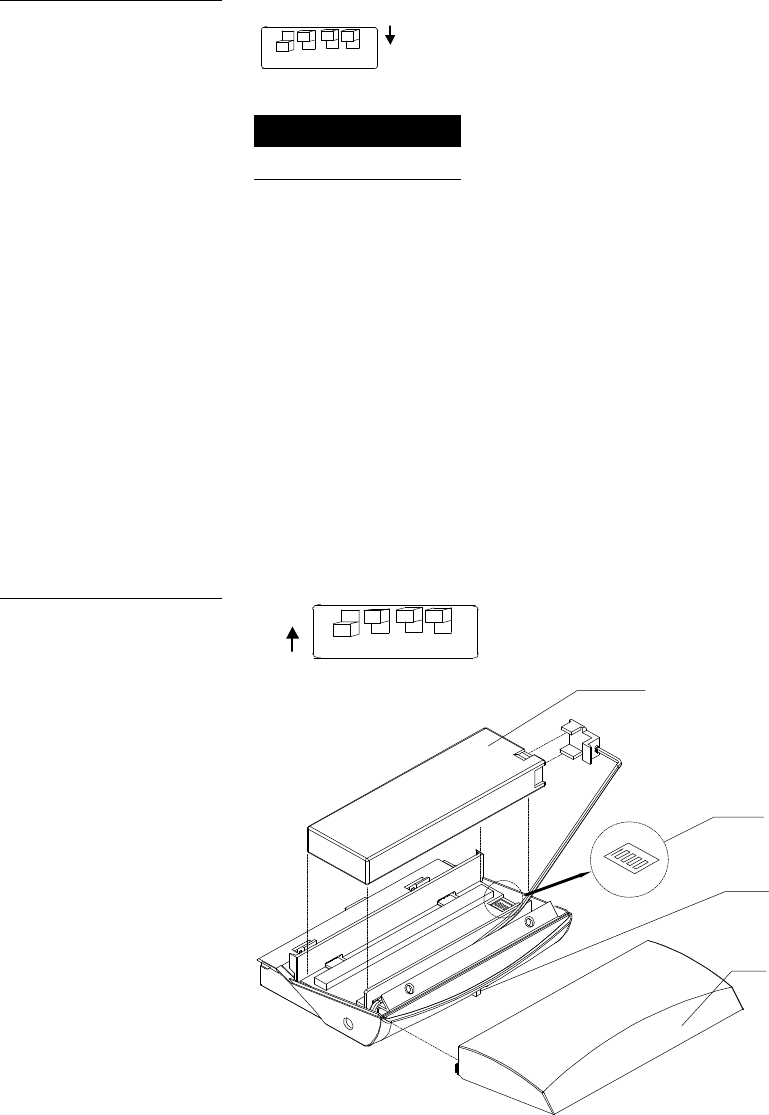
WAVE 2
-Way Wireless Accessories and Adapters for Touch Panels Pre-Installation 19
GROUP
ID
1
2
3
4
ON
DIP switch settings
Switch Value
1 1
2 2
3 4
4 8
WAV-PK Group ID DIP switch
The 4-position group ID DIP switch (Figure 21) sets the identification number to syn-
chronize communication between the wireless WAV-PK and the AXR-WAVES (or
WAV-LNK). Each AXR-WAVES (or WAV-LNK) must have a unique group ID num-
ber and each WAV-PK must have its 4-position group ID DIP switch set to the same
value as the AXR-WAVES group ID value. The 4-position group ID DIP switch is
located under the battery cover.
O
N
3
2
4
1
4
2
1
O
N
3
1
2
3
4
ON
Figure 20
GROUP ID DIP switch and
switch settings
Figure 21
WAV-PK group ID DIP switch
Group ID DIP switch
Battery
Battery cover
Wake-up switch


















