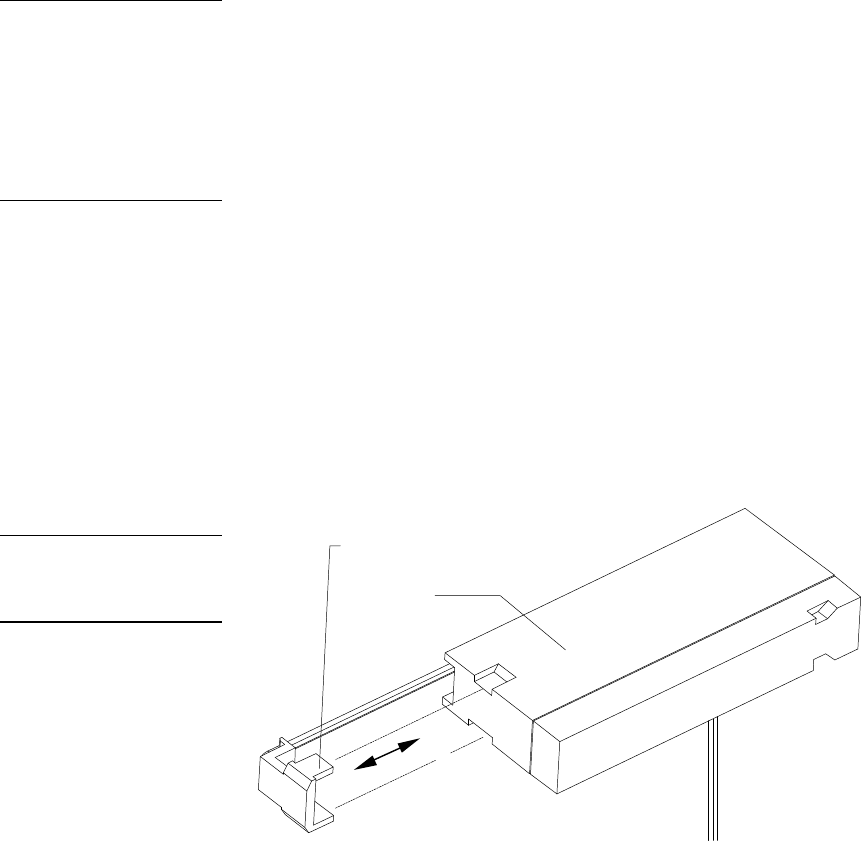
30 Installation WAVE 2-Way Wireless Accessories and Adapters for Touch Panels
1. Depress the catch release point on the WAV-PKM top cover where it joins the
mini-touch panel (Figure 32).
2. While pressing downward, slide the top cover rearward and lift upward from
the unit.
3. Lift the battery from the battery tray (Figure 33), grasp the plastic connector clip,
and slide the connector clip off the battery.
4. Position the battery clip on the battery terminals (Figure 33) and make sure that
the clip snaps into place
5. Place the battery on its side in the battery tray with the wires and battery clip
facing the mini-touch panel.
6. Position the top cover over the unit and slide it forward until it clicks into place
and is held securely.
To maximize the recharge life of the battery, do not completely discharge the bat-
tery, and recharge the battery immediately after use.
Caution
When disconnecting the bat-
tery, do not pull the battery
connector clip off the battery
by pulling on the wires. Pulling
the clip by the wires will result
in damage to the co
nnec
tions.
Caution
Keep the following important
safety considerations in mind
when using the WAV-BP and
WAV-BPM batteries:
• Do not incinerate.
• Do not directly connect the
negative and positive ter-
minals.
• Do not use with battery
chargers other than the
WAV-PK and WAV-PKM.
Figure 33
Battery and battery clip
Warning
Do not drop or subject the bat-
tery to strong physical shock.
Do not use battery to power
equipment other than the
WAV-PK or WAV-PKM.
Do not use the battery below
-10°C (15°F) or above +40°C
(105°F). If the temperature
exceeds this upper limit, a
safety device automatically
prevents operation of the bat-
tery.
Battery clip
Battery


















