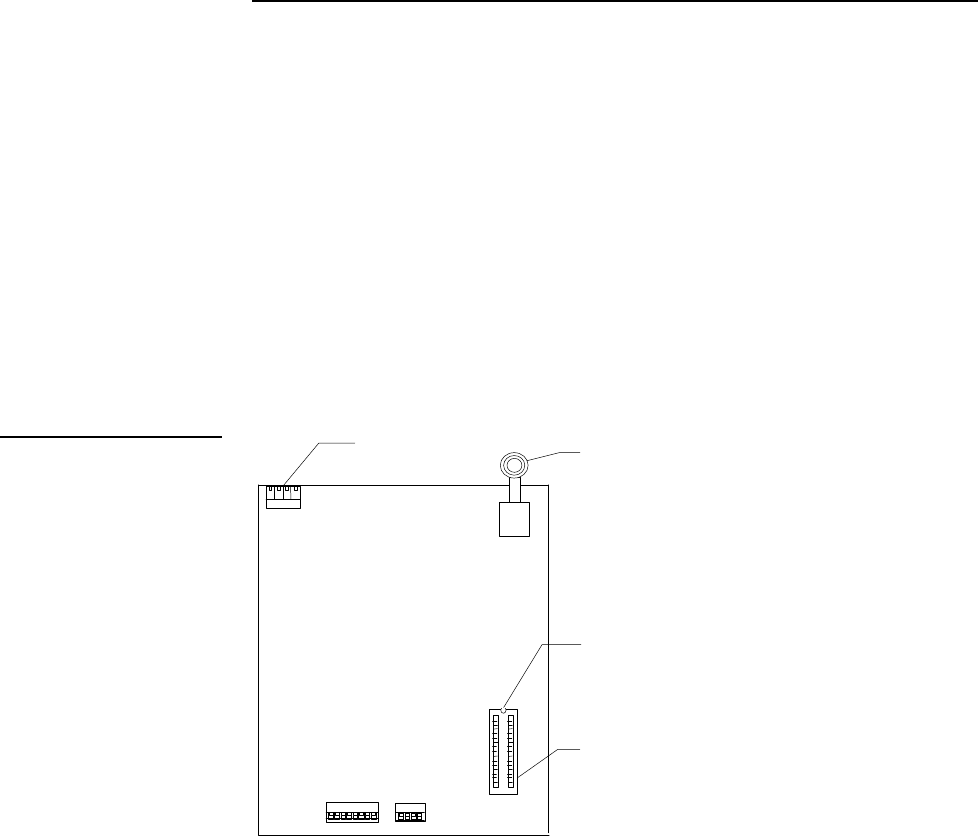
WAVE 2
-Way Wireless Accessories and Adapters for Touch Panels Firmware Upgrades 33
Firmware Upgrades
Overview
Firmware upgrades allow you to install the latest available operating system for
your AXR-WAVES or Wave Packs. This section provides the information required
for removing an old firmware integrated circuit (ICs) and installing a new firmware
upgrade IC.
You will need a Phillips screwdriver and a non-conducting flat-blade tool to slip
under the installed firmware IC to lift it up and out of the IC socket.
AXR-WAVES Server Firmware
Upgrade of the AXR-WAVES firmware is accomplished by following the procedures
below and as shown in Figure 36.
Firmware socket
Antenna
AXlink connector
Alignment slot
1. Disconnect the AXlink connector from the rear of the AXR-WAVES housing.
2. Using a small Phillips-head screwdriver, remove the two screws on each side of
the AXR-WAVES housing cover.
Figure 36
AXR-WAVES circuit board
firmware socket


















